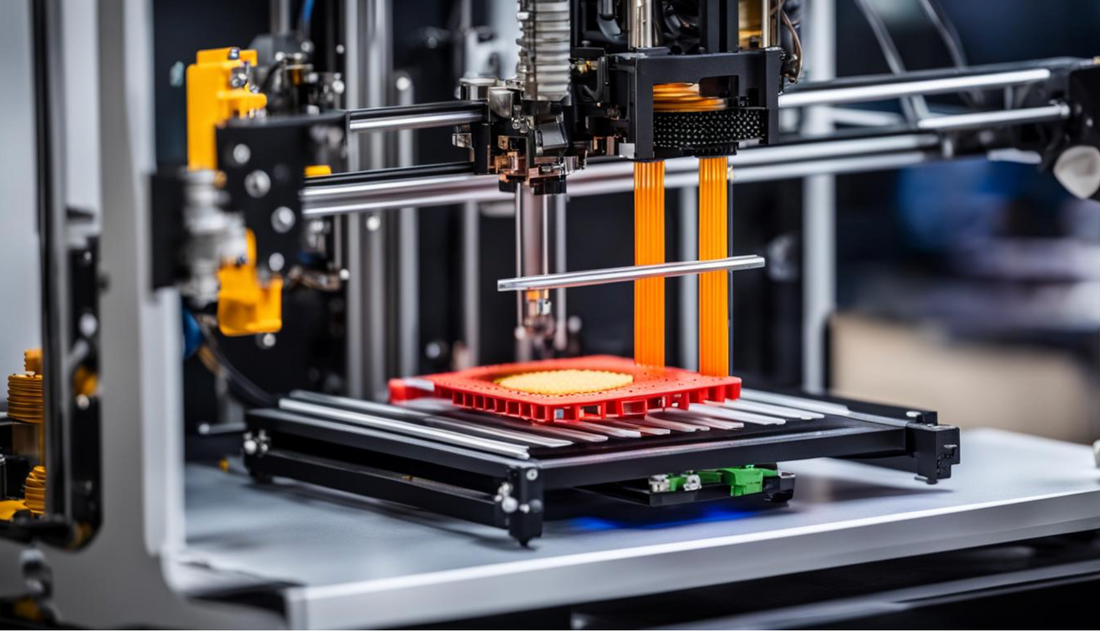Welcome to our guide on 3D printer maintenance, where we will cover the key steps to keep your printer in optimal condition. Proper maintenance is crucial for the longevity and performance of your 3D printer. By following these tips and tricks, you can ensure smooth operation and achieve high-quality prints.
Regular maintenance includes cleaning your printer, lubricating its components, checking for loose nuts and bolts, and clearing any debris that may interfere with its operation. These simple steps will help you avoid common issues and extend the lifespan of your printer.
- Regularly clean your 3D printer to prevent dust and debris buildup.
- Proper lubrication of linear rods and rails is essential for smooth movement.
- Check for loose nuts and bolts and tighten them as needed to ensure proper motion.
- Clear extruder feeder wheels and remove debris for proper filament feeding.
- Regularly check for overheated and deformed parts to identify potential failures.
Keeping Your 3D Printer Lubricated
Proper lubrication is crucial for maintaining the performance and longevity of your 3D printer. Over time, the lubricants used in 3D printers can dry up or be pushed out of the bearings, leading to excessive friction and wear. To ensure smooth and efficient operation, it's important to follow a regular maintenance checklist for lubrication.
Types of Lubricants
The type of lubricant used depends on the printer's motion system. It is recommended to consult your printer's manual for specific guidelines. In general, greases are typically used for leadscrews, while oils are used for rods and linear bearings.
Application Process
To lubricate your 3D printer, follow these steps:
- Moving the printer: First, move your printer to its limits to access all moving parts that require lubrication.
- Cleaning: Before applying lubricant, ensure that the rods and screws are clean and free from debris. This will prevent any contaminants from getting trapped in the lubricant.
- Lubricant application: Apply a small amount of lubricant to the rods and screws, spreading it evenly along the length. Be careful not to over-lubricate as excessive lubrication can attract dust and debris.
- Bearings: In some cases, you may need to remove the bearings to properly lubricate them. Refer to your printer's manual for instructions on bearing removal and lubrication.
- V-wheel printers: If you have a printer with plastic wheels riding on aluminum, lubrication is not required for the v-wheels.
Regularly checking and lubricating your 3D printer's motion system will help reduce friction, minimize wear and tear, and ensure smooth movement during printing.
Keep in mind that proper lubrication is just one aspect of 3D printer maintenance. To ensure optimal performance, it's important to follow a comprehensive maintenance checklist that includes cleaning, tightening nuts and bolts, and checking for overheated or deformed parts.
Regular Cleaning for Optimal Performance
Regular cleaning is a crucial aspect of 3D printer maintenance. Taking the time to clean your printer and its components will contribute to its optimal performance and help you achieve high-quality prints. Dust and debris can accumulate on various parts of the printer, affecting print quality and causing potential issues. By following these maintenance tips, you can ensure that your printer remains in top shape.
The Importance of Cleaning
Regular cleaning helps maintain the cleanliness of your 3D printer, preventing any buildup that could hinder its performance. Dust and debris can accumulate on the printer's surface, print bed, nozzles, and fans, which may lead to clogs or blockages. By keeping these parts clean, you can avoid unnecessary printing problems and disruptions.
Start by dusting off the printer using a microfiber cloth. This will remove any loose particles and ensure a clean working environment. Pay attention to hard-to-reach areas and use canned air to carefully blow away any remaining dust or debris. This will help maintain optimal performance and prevent any interference with the printer's operation.
Cleaning the Print Bed, Nozzles, and Fans
Regularly cleaning the print bed, nozzles, and fans is essential for smooth printing and reliable adhesion. These components are particularly vulnerable to dust and filament residue, which can affect print quality and cause issues such as poor adhesion or clogging. Follow these steps to keep them clean:
- Clean the print bed: Use isopropyl alcohol to wipe the print bed surface and remove any residue or debris. This will ensure proper adhesion and prevent prints from detaching or warping during the process.
- Clean the nozzles: If you notice any clogs or extrusion issues, it's important to clean the nozzles. Heat up the printer and use a small wire brush or nozzle cleaning filament to remove any filament buildup or residue. This will help maintain consistent extrusion and prevent print defects.
- Clean the fans: Fans play a vital role in cooling the printed object and preventing heat-related issues during the printing process. Gently clean the fan blades using a small brush or compressed air to remove any dust or debris. This will ensure proper cooling and prevent overheating.
Image: Printer Cleaning
Regular Cleaning Checklist
Use this checklist as a reference for regular cleaning tasks to maintain your 3D printer's optimal performance:
| Components | Cleaning Frequency |
|---|---|
| Printer surface and housing | Weekly |
| Print bed | Before each print |
| Nozzles | When clogs or extrusion issues occur |
| Fans | Monthly |
By incorporating regular cleaning into your 3D printer maintenance routine, you'll ensure that your printer operates at its best and consistently delivers high-quality prints. Cleanliness plays a vital role in preventing issues and maintaining the longevity of your printer.
Checking and Tightening Nuts and Bolts
Regularly checking and tightening nuts and bolts in your 3D printer is an important aspect of printer upkeep. Loose fasteners can negatively impact filament quality and overall printer motion, leading to printing issues and decreased performance. By periodically inspecting the drive pulleys and lead screw couplers, you can troubleshoot potential printer problems and ensure proper motion.
Loose nuts and bolts may cause misalignment or instability, affecting the printer's ability to move precisely. To avoid these issues, tighten the drive pulleys and lead screw couplers using the appropriate tools. Check your printer's manual for specific instructions on the correct torque settings for these components. Tightening these screws will promote reliable and repeatable motion, reducing the risk of unexpected problems during printing.
Remember to exercise caution when tightening nuts and bolts to avoid over-tightening and causing damage. Over-tightening can lead to excessive pressure on the printed parts, potentially leading to cracks or deformation. Striking the right balance between tightness and flexibility is key.
Tip: Perform regular checks on your 3D printer's nuts and bolts to ensure they are properly tightened, maintaining optimal printer performance and preventing potential issues.
To help you keep track of your 3D printer's nuts and bolts maintenance, here's a table summarizing the key components to check and tighten:
| Component | Importance |
|---|---|
| Drive Pulleys | High |
| Lead Screw Couplers | High |
| Screws on Printer Frame | Medium |
| Extruder Assembly | Medium |
| Print Bed Mounting Screws | Low |
Properly maintaining and tightening your 3D printer's nuts and bolts is an essential part of troubleshooting and ensuring reliable printing results. By taking the time to inspect and tighten these components, you can prevent issues, maintain optimal motion, and achieve consistent high-quality prints.
Clearing Extruder Feeder Wheels and Filament Debris
The extruder feeder wheels of your 3D printer play a crucial role in gripping and pushing the filament through the system. However, over time, these wheels can accumulate filament dust and debris, which can negatively impact the feeding process and lead to printing issues. To maintain smooth filament feeding, it's important to regularly clear any jams and clean the feeder gears.
Depending on the type of extruder you have, you may be able to easily access the gears for cleaning using tweezers or a hobby knife. However, some extruders may require disassembly for thorough cleaning. Refer to your printer's manual or manufacturer's guidelines for specific instructions on how to clean the extruder feeder wheels.
A helpful tip is to use a small brush to gently brush away any loose filament dust or debris from the feeder wheels. This will ensure that they maintain a proper grip on the filament during printing, reducing the likelihood of clogs or feeding issues.
Pro Tip: Regularly brushing and cleaning the extruder feeder wheels is one of the best practices for 3D printer maintenance. It helps ensure smooth filament feeding and prevents any issues during the printing process.
By keeping the extruder feeder wheels clean, you can optimize your 3D printer's performance and achieve consistent and high-quality prints.
Loose bits of filament, such as skirts, purge blobs, failed prints, and filament scraps, have a tendency to accumulate around your 3D printer. Regularly tidying up and removing these loose bits of debris is an important step in your 3D printer maintenance checklist. By keeping a clean workspace, you can prevent any jams or interference with the printer's operation.
If not properly cleaned up, loose bits of filament can wrap around and jam the lead screw, causing issues with your printer's motion. To maintain a clean workspace and avoid any potential problems, it is recommended to develop a habit of picking up debris whenever checking on prints or starting a new print.
Keeping your printer free from debris is not only crucial for its performance but also contributes to the longevity of your printer. By maintaining a clean environment, you can optimize the functionality of your 3D printer and ensure high-quality prints.
Summary
| Tidying Up and Removing Debris Checklist: |
|---|
| Regularly remove loose bits of filament, such as skirts, purge blobs, failed prints, and filament scraps. |
| Develop a habit of picking up debris whenever checking on prints or starting a new print. |
| Maintain a clean workspace to prevent jams and interference with the printer's operation. |
Checking for Overheated and Deformed Parts
Checking for Overheated and Deformed Parts
When it comes to 3D printer maintenance, it's crucial to regularly check for overheated and deformed parts. Many components of 3D printers are made of plastic and can deform over time due to stress or exposure to high temperatures. To ensure the longevity and optimal performance of your printer, it's important to pay attention to weight-bearing components or parts that are exposed to heat, such as motor mounts or hotend mounts.
Regularly inspecting these parts every few months, or when you experience difficulties with the printer, will help you identify any signs of deformation or failure. By being proactive in checking for overheated and deformed parts, you can prevent any potential issues before they escalate.
In the case of overheated or deformed parts, it's recommended to consult the printer's manual or reach out to the manufacturer for guidance on troubleshooting and replacement. Taking prompt action in addressing these issues will ensure that your 3D printer remains in good condition and continues to produce high-quality prints.
Conclusion
Proper maintenance is crucial for the longevity and optimal performance of your 3D printer. By following these maintenance tips and best practices, you can ensure that your printer remains in good condition and continues to produce high-quality prints.
Regular lubrication of the printer's linear rods and rails, along with cleaning and tightening nuts and bolts, helps prevent issues and ensures smooth operation. Clearing the extruder feeder wheels and tidying up loose debris contribute to proper filament feeding and prevent any jams.
It's also important to check for overheated and deformed parts, as they can indicate potential failures. By being proactive in identifying and addressing these issues, you can prevent further damage and extend the lifespan of your 3D printer.
Remember, proper care and maintenance are essential for 3D printer maintenance and care. By dedicating some time to these simple upkeep tasks, you'll enjoy a reliable printer that consistently delivers outstanding print quality.
FAQ
What are some essential maintenance tips for 3D printers?
Some essential maintenance tips for 3D printers include regular lubrication of the linear rods and rails, dusting the printer and its components, checking for loose nuts and bolts, clearing extruder feeder wheels of any debris, tidying up and removing loose bits of 3D printing debris, and regularly checking for overheated and deformed parts.
How often should I lubricate my 3D printer?
The frequency of lubricating your 3D printer depends on the printer's motion system and the usage. If the rods are dry after several hundred hours of printing, it is recommended to add more lubricant. You should refer to your printer's manual for specific guidelines on the type of lubricant to use and how often to apply it.
How should I clean my 3D printer?
To clean your 3D printer, you can use a microfiber cloth to dust off the printer and its components. Using canned air can help clean hard-to-reach areas. It is important to regularly clean the print bed, nozzles, and fans to prevent clogs or blockages. Ensuring the print bed is free from dust and debris is crucial for proper adhesion.
Why is it important to check and tighten nuts and bolts on my 3D printer?
Checking and tightening nuts and bolts on your 3D printer is important to maintain repeatable motion and prevent any unexpected problems. Loose fasteners can affect filament quality and overall printer motion. Drive pulleys and lead screw couplers should be the first screws to check when troubleshooting printer issues.
How do I clear extruder feeder wheels and filament debris?
To clear extruder feeder wheels and filament debris, you can use tweezers or a hobby knife to clean the gears, depending on the accessibility. Some extruders may require disassembly for thorough cleaning. Regularly brushing and cleaning the extruder feeder wheels ensures proper filament grip and prevents any issues during printing.
Why is it important to tidy up and remove debris from my 3D printer?
Tidying up and removing loose bits of filament and debris from your 3D printer is important to prevent any jams or interference with the printer's operation. Loose bits of filament can wrap around and jam the lead screw if not properly cleaned up. Keeping a clean workspace helps maintain optimal performance.
Why should I check for overheated and deformed parts in my 3D printer?
Checking for overheated and deformed parts in your 3D printer is important to identify potential failures and ensure the printer is in good condition. Components that are 3D printed themselves, made of plastic, can deform over time due to stress or exposure to high temperatures. Regularly checking these parts helps prevent any unexpected issues with the printer.