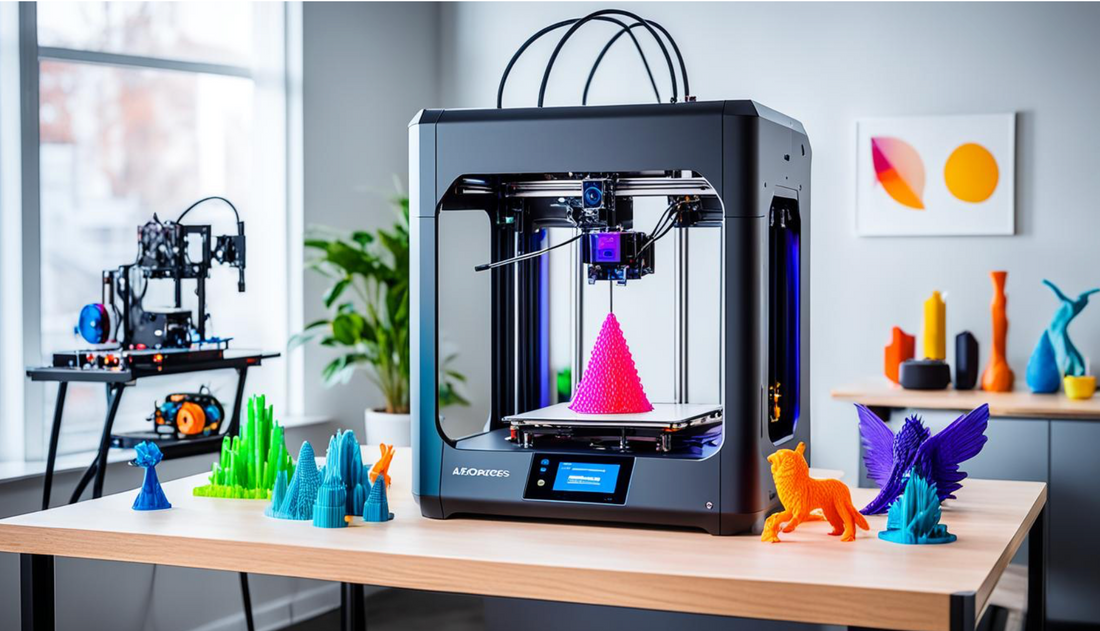3D printing technology has seen significant advancements in recent years, making it more accessible and affordable for enthusiasts. One popular way to enhance your 3D printing experience is by upgrading your printer. Upgrades can improve performance, precision, and versatility, allowing you to take your prints to the next level. In this article, we will explore some of the top 3D printer upgrades and how they can enhance your printing game.
- Leverage 3D printer upgrades to enhance performance, precision, and versatility
- Consider upgrading filament loading and bed leveling mechanisms for smoother prints
- Improve print quality by upgrading the nozzle, adding cooling fans, or upgrading the extruder
- Expand material options and color choices with multi-extruder systems and upgraded hotends
- Simplify the printing process with user-friendly upgrades like touchscreen interfaces and wireless connectivity
Upgrading Filament Loading and Bed Leveling
When it comes to 3D printing, beginners often face challenges with filament loading and bed leveling. But fear not, there are upgrades available that can make these processes a breeze.
First, let's tackle filament loading. Snipping the end of the filament at an angle can make it easier to feed through the extruder opening. This simple technique ensures a smooth and hassle-free filament loading experience.
Now, let's move on to bed leveling. Achieving the perfect distance between the bed and the nozzle is crucial for successful prints. Manual adjustments using a piece of paper can be time-consuming and tedious. Thankfully, some printers offer auto-leveling features, making the process quicker and more efficient. Upgrading your printer with a bed leveling mechanism can save you time and frustration.
Achieving Pristine Print Quality
Upgrading your 3D printer with the latest filament loading and bed leveling mechanisms is not just about convenience—it also has a significant impact on print quality. Proper filament loading ensures smooth flow and reliable extrusion, resulting in cleaner, more precise prints. Similarly, accurate bed leveling ensures that your prints adhere properly to the bed, reducing the risk of warping and improving overall print quality.
By investing in upgrades for these critical components, you can take your printing game to the next level. Say goodbye to filament loading and bed leveling woes and hello to pristine prints!
| Benefits of Upgrading Filament Loading and Bed Leveling |
|---|
| 1. Easier and smoother filament loading |
| 2. Quicker and more efficient bed leveling |
| 3. Improved print quality and precision |
| 4. Reduced risk of warping and print failures |
Enhancing Print Quality and Precision
Print quality and precision are vital factors in achieving professional-looking 3D prints. If you're seeking to take your prints to the next level, consider upgrading your 3D printer. One of the most impactful upgrades you can make is to the printer nozzle.
By upgrading the nozzle, you can significantly improve print quality and enhance print precision. Nozzles with different diameters are available, allowing for greater control over the level of detail and the smoothness of the printed surfaces. With a smaller nozzle, you can achieve finer details, resulting in more intricate and accurate prints.
In addition to upgrading the nozzle, there are other modifications that can enhance print quality. For example, adding a cooling fan can reduce warping and stringing by quickly cooling the printed layers. This modification ensures better layer adhesion and cleaner prints. Upgrading the extruder can also contribute to improved print quality by providing smoother and more consistent filament feed.
Consider these 3D printer mods to substantially enhance the overall aesthetics and accuracy of your prints. Whether you're printing intricate miniatures or functional prototypes, these upgrades can make a world of difference in achieving the desired print quality.
"Upgrading the nozzle and making other modifications can significantly enhance the print quality and precision of your 3D prints, giving you more control over the level of detail and the smoothness of the surfaces."
- Improved level of detail in printed objects
- Smoother and cleaner surfaces
- Reduced warping and stringing
- Better layer adhesion for stronger prints
Expanding Material Options and Color Choices
One of the exciting ways to take your 3D printing game to the next level is by expanding the range of materials you can use and increasing your color choices. These enhancements can add a new dimension of creativity and versatility to your prints.
One upgrade idea is to invest in a multi-extruder upgrade for your printer. This upgrade allows you to use different filament colors or print objects with multiple materials simultaneously. Imagine the possibilities for creating vibrant, multicolored prints or incorporating various materials to achieve unique textures and functionalities.
When it comes to color choices, many 3D printers come with a standard range of filament colors. However, you can expand your color palette even further by exploring third-party filament suppliers. These suppliers often offer a wide selection of colors, finishes, and special effects, allowing you to unleash your creativity and bring your visions to life with stunning shades and patterns.
By expanding your material options and color choices, your 3D prints can become more visually captivating and technically diverse. Whether you're creating intricate models, functional prototypes, or artistic pieces, these enhancements will empower you to explore new realms and make your prints truly stand out.
Simplifying the Printing Process
Upgrading your 3D printer doesn't just improve performance and print quality—it can also simplify the entire printing process. By investing in user-friendly upgrades, you can streamline your printing workflow and make the experience more enjoyable and convenient.
One way to achieve this is by adding a touchscreen interface to your printer. This upgrade provides an intuitive and interactive control panel, allowing you to navigate settings and make adjustments with ease. With a simple tap on the screen, you can access various functions, monitor the progress of your prints, and fine-tune settings for optimal results.
Another user-friendly upgrade is upgrading the control board of your 3D printer. This enhancement can offer improved processing power and a more responsive interface, enabling faster and smoother operation. With an upgraded control board, you can experience enhanced control over your printer's functions, making it easier to set up and manage your prints.
Wireless connectivity is another valuable upgrade that can simplify the printing process. By connecting your 3D printer to your computer or smartphone via Wi-Fi or Bluetooth, you can eliminate the need for cumbersome cables and enjoy the convenience of remote printing. This way, you can send print jobs to your printer from anywhere within your network, saving you time and effort.
Additionally, consider installing an automatic filament changing system or a filament runout sensor. These upgrades prevent interruptions during long prints by automatically detecting when your filament runs out and pausing the print until it's replaced. This feature ensures a seamless printing process, allowing you to focus on other tasks without constantly monitoring the printer.
With these affordable and user-friendly upgrades, you can not only streamline your printing process but also enhance your overall 3D printing experience. So why wait? Consult our comprehensive 3D printer upgrade guide and start exploring the best upgrades for your printer today!
FAQ
How can I upgrade the filament loading and bed leveling mechanisms of my 3D printer?
There are various upgrades available to streamline the filament loading and bed leveling processes. You can consider options like upgrading the filament loading mechanism to allow for easier feeding or installing an auto-leveling system for convenient bed leveling.
What upgrades can I make to improve print quality and precision?
Upgrading the nozzle of your 3D printer can significantly enhance print quality. You can also consider adding a cooling fan or upgrading the extruder, which can reduce warping and stringing, resulting in smoother and more precise prints.
How can I expand the range of materials and colors I can print with?
To increase material options, you can upgrade to a multi-extruder system that allows for multiple materials or colors to be used simultaneously. Additionally, upgrading the hotend of your printer can make it compatible with a wider range of filaments, including exotic materials like carbon fiber-infused filaments.
What upgrades can simplify the 3D printing process?
There are several upgrades that can make the printing process more user-friendly and convenient. Consider adding a touchscreen interface, upgrading the control board, or using wireless connectivity. Automatic filament changing systems and filament runout sensors are also available to prevent interruptions during long prints.