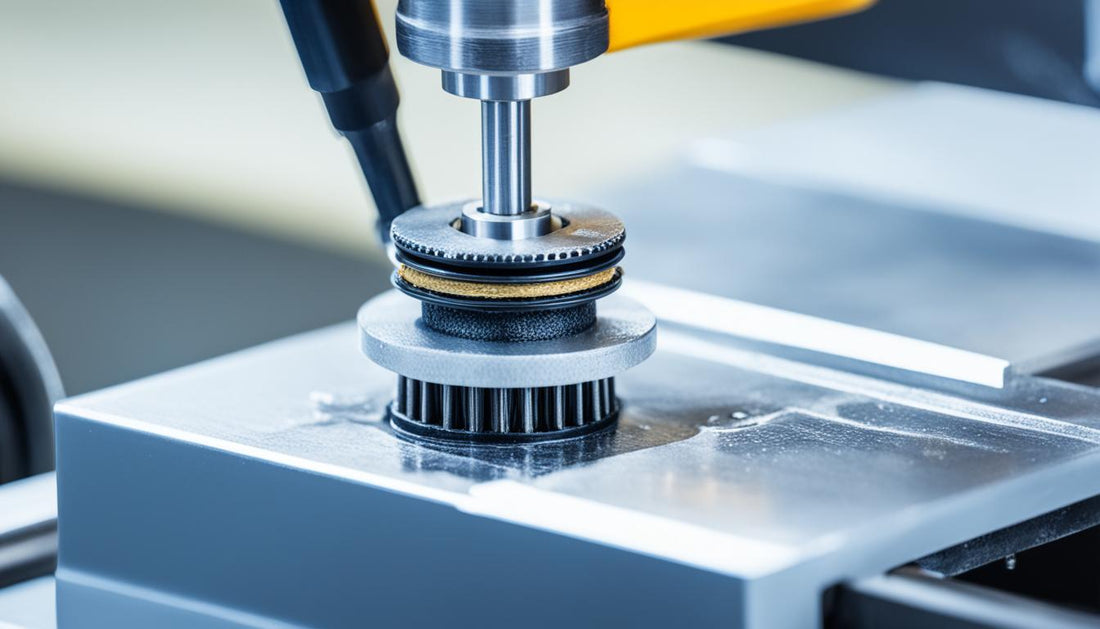Maintaining your 3D printer is crucial to ensure its optimal performance and minimize the chances of failed prints. In this article, we will provide you with trusted 3D printer maintenance guides to help you keep your prints perfect and your machine in top shape. We will cover topics such as sourcing reliable 3D printer maintenance guides, 3D printer repair tips, troubleshooting 3D printer issues, 3D printer maintenance tutorials, DIY 3D printer maintenance, and best practices for maintaining 3D printers. By following these tips and best practices, you can maintain your 3D printer and enhance its longevity.
Key Takeaways:
- Regular maintenance is essential to keep your 3D printer running smoothly.
- Follow trusted maintenance guides to ensure optimal performance and minimize print failures.
- Troubleshoot issues with your 3D printer using repair tips and troubleshooting guides.
- DIY maintenance can save you time and money, but make sure to follow proper tutorials.
- Adopting best practices will help prolong the lifespan and reliability of your 3D printer.
Checking V-Slot Wheels and PTFE Tube
Over time, the V-slot wheels of your 3D printer can get loose, affecting print quality. It's important to check these wheels and tighten the eccentric nut if necessary. Additionally, inspecting the PTFE tube is crucial, as it can degrade over time and cause printing issues. By cutting the PTFE tube at a 90-degree angle and ensuring it sits flush with the nozzle, you can prevent clogs. Consider upgrading to PC V-slot wheels for better durability. Some printers also offer PTFE hotend fixes that can minimize clogging issues.
When checking the V-slot wheels, make sure they are properly aligned and tightened. Loose wheels can cause print artifacts, such as ghosting or layer shifting. To tighten the eccentric nut, locate it near the V-slot wheels and use an appropriate tool to adjust the tension. This will help maintain smooth motion during printing and improve overall print quality.
The PTFE tube, or the Bowden tube, guides the filament from the extruder to the hotend. Inspecting this tube regularly is essential, as it can wear out or become misaligned over time. To inspect the PTFE tube, detach it from both ends and check for any signs of wear or damage. If the tube appears to be degraded or cracked, it's recommended to replace it.
When cutting the PTFE tube, ensure it is trimmed at a 90-degree angle. This will help create a clean and even surface for filament insertion, preventing jams and clogs. Ensure the tube is cut long enough to reach the nozzle but not too short to cause filament retractions and feeding issues.
Upgrading to PC V-slot wheels can provide better durability and stability for your 3D printer. PC (polycarbonate) material is known for its strength, making it suitable for high-load applications like 3D printing. These wheels are less likely to wear down and offer smoother motion during printing, resulting in improved print quality.
Some 3D printers also offer PTFE hotend fixes to address potential clogging issues. These fixes can include modifications to the hotend design or the addition of PTFE liner replacements. These enhancements aim to minimize filament friction and ensure smooth filament flow, reducing the chances of clogs and improving overall print reliability.
| Checking V-Slot Wheels | Inspecting PTFE Tube |
|---|---|
| Tighten loose V-slot wheels | Inspect for wear or damage |
| Ensure proper alignment | Replace if degraded or cracked |
| Consider upgrading to PC V-slot wheels cut | t at a 90-degree angle |
| Ensure it sits flush to the nozzle |
By regularly checking the V-slot wheels and PTFE tube, and making necessary adjustments or replacements, you can maintain optimal performance and print quality with your 3D printer. These simple steps contribute to a reliable printing experience and help you achieve the best results with each print.
Greasing Leadscrews and Bearings
Proper maintenance of the lead screws and bearings is crucial for the smooth operation of your 3D printer and ensuring high-quality prints. By greasing the lead screws, you can minimize issues like Z banding and enhance the overall movement of the printer.
If your lead screws show signs of wear or dirt accumulation, it's important to clean them before applying grease. Use an old toothbrush and isopropyl alcohol to gently scrub the leadscrews, removing any debris or contaminants that can hinder their performance. This cleaning process will create a clean surface for the grease to adhere to, ensuring optimal lubrication.
Tip: When cleaning the lead screws, take your time and be thorough. Be sure to clean all areas, including the threads and the ends of the lead screws, to ensure complete removal of any dirt or grease buildup.
Once the lead screws are clean, it's time to apply the grease. A popular choice for greasing lead screws and bearings in 3D printers is Super Lube. This high-quality lubricant helps reduce friction, ensuring smooth and precise movement.
In addition to greasing the lead screws, consider upgrading to POM nuts. These nuts are made from a self-lubricating material that reduces friction and minimizes the need for frequent greasing. With POM nuts, you can enjoy maintenance-free operation and prolonged durability.
It's also important to pay attention to the linear rods and bearings of your 3D printer. After prolonged use, these components can benefit from greasing as well. Super Lube can be applied to the linear rods and bearings to ensure smooth and consistent movement.
Pro-tip: When applying grease to the linear rods and bearings, make sure to distribute it evenly along the entire length of the rods and on all sides of the bearings. This will help prevent any potential dry spots that can hinder the performance of your printer.
By properly greasing the lead screws and bearings of your 3D printer, you can improve its overall performance and longevity. Regular maintenance in this area will ensure smooth movement, minimize issues like Z banding, and ultimately result in higher-quality prints.
Now that we've covered the importance of greasing lead screws and bearings, let's move on to Section 4, where we'll discuss cleaning fans, extruder gears, and the nozzle.
Cleaning Fans, Extruder Gears, and Nozzle
Regularly cleaning the fans of your 3D printer is essential for maintaining proper cooling and preventing issues such as stringing and clogs.
One way to clean the fans is by using compressed air and cotton swabs. Start by removing any visible dust and debris from the fan blades using a cotton swab. Then, use compressed air to blow away any remaining dust and particles, ensuring that the fan spins freely.
If your fans are worn out or not functioning properly, you may consider replacing them with double-bearing fans. Double-bearing fans offer improved performance and a longer lifespan, enhancing the overall cooling efficiency of your printer.
Another crucial aspect of maintenance is cleaning the extruder gears. Over time, debris and filament residue can accumulate on the gears, causing inconsistent extrusion. To clean the gears, use a toothbrush to gently scrub away any buildup. Compressed air can also be used to blow away loose particles. This will help ensure smooth and consistent filament feeding during the printing process.
The nozzle of your 3D printer can also become clogged over time, leading to print quality issues. To clean the nozzle, heat it to the recommended temperature and carefully wipe it with a paper towel soaked in isopropyl alcohol. This will help dissolve any residual filament and keep the nozzle clear for optimal extrusion.
For added protection and easier maintenance, you may consider using a heatblock silicone sock. This silicone cover fits over the heatblock of your printer and helps to insulate and protect the nozzle. It also makes cleaning the nozzle easier by preventing filament from sticking to the heatblock.
Remember, if any of these components are damaged or worn beyond repair, it's important to replace them promptly. Regular cleaning and maintenance of your fans, extruder gears, and nozzle are essential for the longevity and performance of your 3D printer.
Overall Maintenance and Conclusion
Maintaining your 3D printer goes beyond the specific tasks mentioned earlier. To ensure its longevity and optimal performance, you need to take care of the machine as a whole. Here are some essential maintenance practices to keep in mind:
First, regularly clean the print surface to ensure proper adhesion. A clean surface helps prevent print failures and improves the overall quality of your prints. Use a soft cloth or a mild cleaning solution to gently wipe away dust and debris.
Next, check the printer screws and belt tension regularly. Over time, screws may loosen due to vibrations, while belts may stretch or become loose. By tightening the screws and properly tensioning the belts, you can maintain the printer's stability and accuracy.
Finally, don't forget to update the firmware of your 3D printer. Firmware updates often include bug fixes, performance improvements, and new features that can enhance your printing experience. Check the manufacturer's website or community forums for the latest firmware version and follow their update instructions.
By incorporating these overall care and maintenance practices into your routine, you can ensure that your 3D printer remains in top condition and consistently delivers high-quality prints. Remember, taking care of your machine is an investment that pays off in the form of reliable performance and impressive results.
FAQ
Where can I find reliable 3D printer maintenance guides?
There are several trusted online sources where you can find reliable 3D printer maintenance guides. Some popular options include websites of reputable 3D printer manufacturers, dedicated 3D printing forums, and online communities.
What are some common troubleshooting tips for 3D printer issues?
If you are experiencing issues with your 3D printer, there are several troubleshooting tips you can try. These include checking filament tension and diameter, adjusting nozzle height and bed leveling, calibrating extrusion, and inspecting the print settings in your slicing software.
Are there any DIY 3D printer maintenance tutorials available?
Yes, there are numerous DIY 3D printer maintenance tutorials available online. These tutorials provide step-by-step instructions on how to perform various maintenance tasks such as cleaning the nozzle, replacing the PTFE tube, and greasing the lead screws.
What are some best practices for maintaining 3D printers?
To maintain your 3D printer effectively, it is recommended to follow some best practices. These include regularly cleaning the print surface, performing routine checks on V-slot wheels and PTFE tubes, greasing leadscrews and bearings, cleaning fans and nozzles, and keeping the firmware updated.
How often should I clean the print surface of my 3D printer?
The frequency of cleaning the print surface depends on various factors, such as the type of material you are printing with and the number of prints you are producing. As a general rule of thumb, it is advisable to clean the print surface before starting each print to ensure proper adhesion.
How do I check the tension of the V-slot wheels on my 3D printer?
To check the tension of the V-slot wheels, you can gently push or pull the print head assembly. If there is excessive play or wobbling, it indicates that the wheels are loose. In such cases, you can tighten the eccentric nut using an Allen wrench until the wheels are snug against the V-slot rails.
How do I inspect the PTFE tube on my 3D printer?
To inspect the PTFE tube, you can visually examine it for any signs of wear or degradation. It is crucial to ensure that the tube is cut at a 90-degree angle and sits flush against the nozzle. If the PTFE tube shows signs of damage or clogging, it may need to be replaced or upgraded with more durable options like PC V-slot wheels or PTFE hotend fixes.
How do I properly grease the lead screws and bearings on my 3D printer?
To grease the lead screws, you can first clean them using an old toothbrush and isopropyl alcohol to remove any debris or dirt. Once clean, apply a thin layer of suitable grease along the entire length of the lead screws. It is also recommended to grease the linear rods and bearings using a lubricant like Super Lube for smooth movement and increased durability.
How can I clean the fans, extruder gears, and nozzle on my 3D printer?
Cleaning the fans can be done using compressed air and cotton swabs. For extruder gears, you can use a toothbrush and compressed air to remove any debris or filament residues. To clean the nozzle, heat it to the recommended temperature and carefully rub it with a paper towel soaked in isopropyl alcohol. Use a heatblock silicone sock for easier cleaning, and replace the nozzle if necessary.
What other maintenance tasks should I perform for the overall care of my 3D printer?
In addition to specific maintenance tasks, there are other measures you can take to ensure the overall care of your 3D printer. These include regularly cleaning the print surface to maintain proper adhesion, checking the printer screws and belt tension to prevent loosening, and updating the firmware for optimal performance. Following a regular maintenance schedule and adopting best practices will help keep your 3D printer running smoothly and producing high-quality prints.