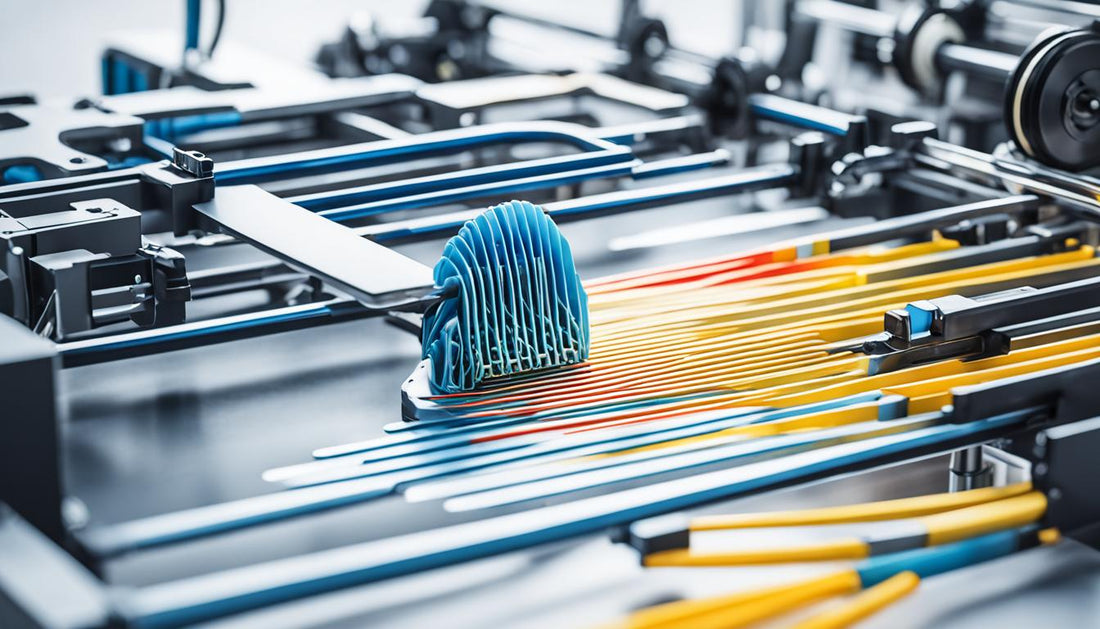Optimizing 3D printer software performance is essential for maximizing the efficiency of your prints. By fine-tuning your software settings and utilizing advanced features, you can improve the speed, accuracy, and overall performance of your 3D printer. In this article, we will explore various strategies and tips to help you optimize your 3D printer software and achieve the best possible results.
When it comes to enhancing 3D printing software performance, there are several key factors to consider. From choosing the right printer to modifying the software itself, every aspect plays a role in improving the efficiency of your prints. Let's dive into the details and discover how you can make the most of your 3D printer software.
Key Takeaways:
- Optimizing 3D printer software performance is crucial for maximizing print efficiency and quality.
- Fine-tuning settings and utilizing advanced features can improve the speed, accuracy, and overall performance of your 3D printer.
- Consider purchasing a printer that meets your specific requirements and is compatible with external programs like Repetier-Server.
- Efficient nesting strategies, such as Materialise Magics, can optimize software performance by maximizing packing density and reducing material waste.
- Modifying both the hardware and software of your 3D printer can enhance its capabilities, speed, and overall performance.
Advantages of Repetier-Server for 3D Printing
When it comes to optimizing your 3D printer software performance, Repetier-Server is a game-changer. This powerful software platform offers a range of significant advantages that can enhance your overall 3D printing experience.
Centralized Control and Management of Multiple Printers
With Repetier-Server, you can effortlessly control and manage multiple 3D printers from a single interface. Gone are the days of juggling between different software applications or physically going from one printer to another. With Repetier-Server, you have the power to optimize and streamline your print workflow like never before.
Efficient Organization and Management of 3D Models
Repetier-Server provides efficient tools for organizing and managing your 3D models. You can easily upload, organize, and categorize your designs, ensuring a smooth and organized printing process. Whether you're a hobbyist or a professional, this feature helps you stay organized and maximize your productivity.
Visualization of G-Code Previews
The ability to visualize G-Code previews is invaluable when it comes to optimizing your slicer software performance. Repetier-Server allows you to see a preview of your print directly from the software, giving you a clear understanding of how your design will be translated into physical form. This visual feedback enables you to make any necessary adjustments to achieve the desired print quality.
Extruder Color Assignment
For those working with multi-extruder printers, Repetier-Server offers the convenient feature of assigning extruder colors. Easily distinguish between different filaments or extruders in your print, providing clarity and reducing the risk of mistakes. This feature enhances both the aesthetics and efficiency of your 3D printing process.
Webcam Monitoring for Print Monitoring
With Repetier-Server's webcam monitoring capability, you can keep a close eye on your prints, even when you're not physically present. This real-time monitoring feature allows you to remotely check the progress of your prints, ensuring everything is running smoothly. It provides peace of mind and allows you to make informed decisions throughout the printing process.
Print Cost Estimation
Understanding the cost of your prints is an essential aspect of optimizing your 3D printing workflow. Repetier-Server offers a print cost estimation feature, enabling you to calculate the material cost of each print. This feature helps you plan and optimize your printing process, allowing for better cost management and project planning.
Overall, Repetier-Server is a robust software platform that enhances the performance and capabilities of your slicer software. By centralizing control, providing efficient organization tools, visualizing G-Code previews, assigning extruder colors, enabling webcam monitoring, and offering print cost estimation, Repetier-Server optimizes your 3D printing software performance, enhances your slicer software performance, and maximizes your 3D printing software capabilities.
| Advantages of Repetier-Server for 3D Printing |
|---|
| Centralized Control and Management of Multiple Printers |
| Efficient Organization and Management of 3D Models |
| Visualization of G-Code Previews |
| Extruder Color Assignment |
| Webcam Monitoring for Print Monitoring |
| Print Cost Estimation |
Key Factors to Consider When Buying a 3D Printer
When looking to optimize 3D printer software performance, it's important to consider several key factors when purchasing a 3D printer. These factors include:
- Print Size Requirements: Determine the maximum print size you need for your projects. Consider the dimensions and volume capacity offered by different printers to ensure they meet your requirements.
- Multi-color Printing Capabilities: If you require multi-color prints, choose a printer that supports this feature. Look for printers that offer dual extruders or color-mixing capabilities.
- Material and Color Flexibility: Consider the range of materials and colors compatible with the printer. Ensure it supports your preferred printing materials, such as PLA or ABS, and offers a wide color selection.
- Software Compatibility: Check if the 3D printer software is compatible with external programs like Repetier-Server. This compatibility allows for seamless integration and efficient control over your prints.
- CE Certification for Business Compliance: If you're purchasing a 3D printer for business use, ensure it has the necessary CE certification to meet regulatory standards and comply with safety requirements.
- Availability of Support and Spare Parts: Research the availability of technical support and spare parts for the printer brand and model you are considering. This ensures you can easily find assistance or replacements if needed.
Comparison of Key Factors in 3D Printer Selection
| Factor | Your Requirements | Printer A | Printer B |
|---|---|---|---|
| Print Size | Large volume capacity up | p to 300mm x 300mm x 400 | p to 200mm x 200mm x 200mm |
| Multi-color Printing | Required | Dual extruders with color mixing single | e extruder, no color mixing material |
| l and Color Flexibility | Wide range of materials and colors compatible | e with PLA, ABS, and various colors limited | d material options and color selection software |
| e Compatibility | Integration with Repetier-Server | Full compatibility | Partial compatibility |
| E Certification | Required for business compliance | E certified not | t CE certified support |
| t and Spare Parts | Readily available | 24/7 technical support, wide availability of spare parts limited | d technical support, availability of spare parts |
By carefully considering these factors, you can make an informed decision when purchasing a 3D printer, ensuring that it meets your requirements and allows you to optimize the speed and performance of your 3D printing software.
Efficient Nesting Strategies for 3D Printing
Proper nesting of parts within the 3D printing build volume is crucial for optimizing software performance. When it comes to efficient nesting, Materialise Magics offers a powerful solution that can significantly enhance your 3D printing software performance.
With its advanced geometry-based nesting feature, Materialise Magics takes into account the actual part geometry, allowing for higher packing density and cost savings. By strategically arranging the parts within the build volume, you can maximize the number of components that fit in a single 3D print, minimize material waste, and optimize the overall performance of your 3D printing software.
Benefits of Advanced Nesting Strategies:
- Increased packing density: Materialise Magics ensures that parts are tightly packed together, utilizing the available space more efficiently.
- Cost savings: By reducing material waste and maximizing the number of parts per print, you can achieve significant cost savings over time.
- Optimized print time: Efficient nesting allows for faster printing, as it minimizes the need for additional print runs.
- Reduced post-processing: With better part organization, you can streamline post-processing efforts and save time during assembly.
By using advanced nesting strategies, such as Materialise Magics, you can optimize your 3D printing software performance and achieve both time and cost efficiencies. Take full advantage of the software's capabilities to enhance your nesting process and unlock the true potential of your 3D printer.
To further illustrate the benefits of efficient nesting, take a look at the example of part arrangement below:
| Without Nesting | With Nesting |
|---|---|
As you can see, by applying advanced nesting strategies, the number of parts that fit within the build volume increases significantly. This not only optimizes the performance of your 3D printing software but also helps reduce material waste and improve overall productivity.
Benefits of Modifying Your 3D Printer
Modifying your 3D printer can bring numerous benefits in terms of software efficiency and printing speed. By making adjustments to your printer's settings, adding automatic features, or upgrading the software, you can improve 3D printer software efficiency and boost 3D printing software speed.
When you modify your 3D printer, you enhance its capabilities and make the printing process easier and more accessible. By fine-tuning settings such as layer height, print speed, and cooling, you can optimize the performance of the printer's software, resulting in faster and more efficient prints.
In addition to improved software efficiency, modifying your printer can also enhance its versatility. You can make modifications that allow for a wider range of materials, enabling you to explore unique textures, colors, and finishes. This expands the possibilities and quality of your prints, enabling you to create more intricate and detailed designs.
Upgrading the software of your 3D printer can also have a significant impact on its performance. More advanced slicing options and integration with design programs not only improve 3D printer software efficiency but also enable you to create more detailed and customized prints. You can experiment with different infill patterns, support structures, and advanced features that enhance the final output.
Modifying your 3D printer not only improves software efficiency but also opens up a world of possibilities for creating unique and customized prints.
The Advantages of Modifying 3D Printer Software
Modifying your 3D printer software can have significant advantages in terms of enhancing and optimizing its performance. By fine-tuning the settings, customizing features, or even developing your software, you can achieve better results and unlock advanced capabilities.
One major advantage of modifying your 3D printer software is the ability to improve print speed. By optimizing the software code and adjusting parameters, you can reduce print time and increase efficiency, allowing you to complete projects faster.
In addition, modifying the software can also increase precision. By fine-tuning settings such as layer height, print speed, and acceleration, you can achieve more accurate and detailed prints with fewer errors or inconsistencies.
Another benefit of modifying 3D printer software is the potential to enhance print quality. By adjusting settings related to filament temperature, cooling, and retraction, you can reduce issues such as stringing, warping, or over/under extrusion, resulting in cleaner and more visually appealing prints.
Furthermore, modifying the software allows for greater control over the printing process. You can customize features and functionalities to match your specific needs and preferences, providing a more tailored and efficient workflow. This level of control can lead to more successful prints and reduce the likelihood of errors or failed attempts.
"Modifying your 3D printer software gives you the power to optimize performance, achieve better prints, and unleash the full potential of your machine. Don't be afraid to experiment and customize your software to suit your specific requirements."
Lastly, modifying your 3D printer software can unlock advanced features and functionalities that may not be available in the stock software. This includes options for multi-material printing, support for different slicers, integration with design software, and more. By expanding the capabilities of your software, you can push the boundaries of what your 3D printer can achieve and explore new possibilities in your prints.
| Advantages of Modifying 3D Printer Software |
|---|
| Improved print speed increased |
| d precision |
| Enhanced print quality |
| Greater control over the printing process unlocking |
| g advanced features and functionalities |
By modifying your 3D printer software, you have the opportunity to enhance and optimize its performance, resulting in faster prints, higher precision, better print quality, and greater control over the entire printing process. Take advantage of the flexibility and customization options available to you, and unleash the full potential of your 3D printer.
Expanding Possibilities with Modified 3D Printer Software
One of the key benefits of modifying 3D printer software is the expansion of possibilities it offers. By customizing the software, you can unlock new features, experiment with different materials and designs, and create unique and personalized prints. Upgrading to more advanced slicing software or integrating the printer with design programs can improve the speed and efficiency of the modeling process.
With modified software, you can push the boundaries of what your 3D printer can achieve and explore new avenues of creativity.
If you're looking to optimize 3D printing software performance, modifying the software offers a powerful solution. Customizing the software enables you to optimize software settings, fine-tune performance parameters, and enhance the capabilities of your 3D printer.
Unlocking New Features
By modifying your 3D printer software, you can access a wide range of new features that can dramatically enhance your printing experience. These features may include:
- Advanced slicing options for more precise and detailed prints
- Integration with design programs for seamless workflow
- Customizable settings for greater control over the printing process
- Additional support for different file formats and materials
With these new features, you can optimize the performance of your 3D printer software and take your prints to the next level.
Experimenting with Materials and Designs
Modifying your 3D printer software opens up a world of possibilities for experimenting with different materials and designs. You can customize the software to support a wide variety of filaments, from standard PLA to exotic materials like carbon fiber or wood infill.
In addition to materials, modifying the software allows you to explore new design options. Advanced slicing software provides greater control over layer thickness, infill density, and support structures, enabling you to achieve precise and intricate designs.
You can also experiment with multi-material printing, enabling you to create prints with different colors, textures, or even functional components.
Improving Modeling Speed and Efficiency
Upgrading your 3D printer software can significantly improve modeling speed and efficiency. Advanced slicing algorithms can optimize tool paths, reduce print time, and enhance overall performance.
Additionally, software integration with design programs streamlines the modeling process. You can directly import and export models, make real-time adjustments, and visualize the print process before sending it to the printer.
By improving modeling speed and efficiency, you can reduce iteration time, increase productivity, and bring your ideas to life faster.
Exploring New Avenues of Creativity
Ultimately, modifying your 3D printer software enables you to explore new avenues of creativity. With access to advanced features, materials, and design options, you can bring your imagination to life, whether it's creating intricate sculptures, functional prototypes, or personalized gifts.
By pushing the boundaries of what your 3D printer can achieve, you can unleash your creativity without limitations. Let your ideas take shape, and watch as your modified 3D printer software brings them to life.
| Benefits of Modifying 3D Printer Software | Key Features |
|---|---|
| Unlock new features advanced | d slicing options, design software integration, customizable settings |
| Experiment with materials and design support | t for various filaments, multi-material printing, intricate design control improve |
| e modeling speed and efficiency | Advanced slicing algorithms, software integration with design programs explore |
| e new avenues of creativity limitless | s possibilities for creating unique and personalized prints |
Conclusion
Optimizing 3D printer software performance is crucial for enhancing the quality and efficiency of your prints. By implementing advanced software platforms like Repetier-Server, utilizing efficient nesting strategies with tools like Materialise Magics, modifying your printer and software, and exploring new possibilities, you can maximize the capabilities of your 3D printer. These strategies allow you to unleash the full potential of your 3D printer software and elevate your 3D printing experience to new heights.
By leveraging Repetier-Server, you can centrally control and manage multiple 3D printers, streamline your workflow, and monitor prints with ease. Tools like Materialise Magics enable you to optimize material usage, increase part density, and reduce waste. Modifying your 3D printer and software allows for customizations, improved print speed, enhanced precision, and advanced features. These efforts collectively improve the overall performance and efficiency of your 3D printing software.
With the tips and strategies discussed in this article, you know how to unlock the true potential of your 3D printer software. By enhancing its performance and maximizing its efficiency, you can achieve remarkable results in your prints. Remember to consider key factors when purchasing a printer, experiment with different materials, and integrate your printer with design programs. By doing so, you will optimize the speed, accuracy, and quality of your prints, ultimately taking your 3D printing endeavors to the next level.
FAQ
How can I optimize the performance of my 3D printer software?
To optimize your 3D printer software performance, you can fine-tune the settings, utilize advanced features, and upgrade to more efficient software. These actions can improve print speed, accuracy, and overall performance.
What are the advantages of using Repetier-Server for 3D printing?
Repetier-Server offers several significant advantages, including central control and management of multiple 3D printers, efficient organization and management of 3D models, visualization of G-Code previews, extruder color assignment, live monitoring through webcam, and print cost estimation.
What factors should I consider when buying a 3D printer to optimize software performance?
When purchasing a 3D printer, consider print size requirements, multi-color printing capabilities, material and color flexibility, software compatibility with external programs, CE certification for business compliance, and availability of support and spare parts.
What are efficient nesting strategies for 3D printing?
Materialise Magics offers geometry-based nesting, which considers actual part geometry for higher packing density and cost savings. This strategy can increase the number of parts that fit in a single 3D print, reduce material waste, and optimize software performance.
How can modifying my 3D printer improve software efficiency?
Modifying your 3D printer by adjusting settings, adding automatic features, or upgrading the software can enhance its capabilities, improve versatility, and enable more advanced slicing options and integration with design programs. This can lead to faster printing, better print quality, and a more efficient printing process.
What advantages does modifying 3D printer software offer?
Modifying 3D printer software allows for greater control over the printing process, improved performance, and the expansion of possibilities. Customizing the software can unlock new features, experiment with different materials and designs, and create unique and personalized prints.
How can modified 3D printer software expand printing possibilities?
Modified 3D printer software can push the boundaries of what your printer can achieve. It enables the unlocking of new features, faster and more efficient modeling, and integration with design programs. This allows for greater creativity and opens up new avenues for exploration in 3D printing.