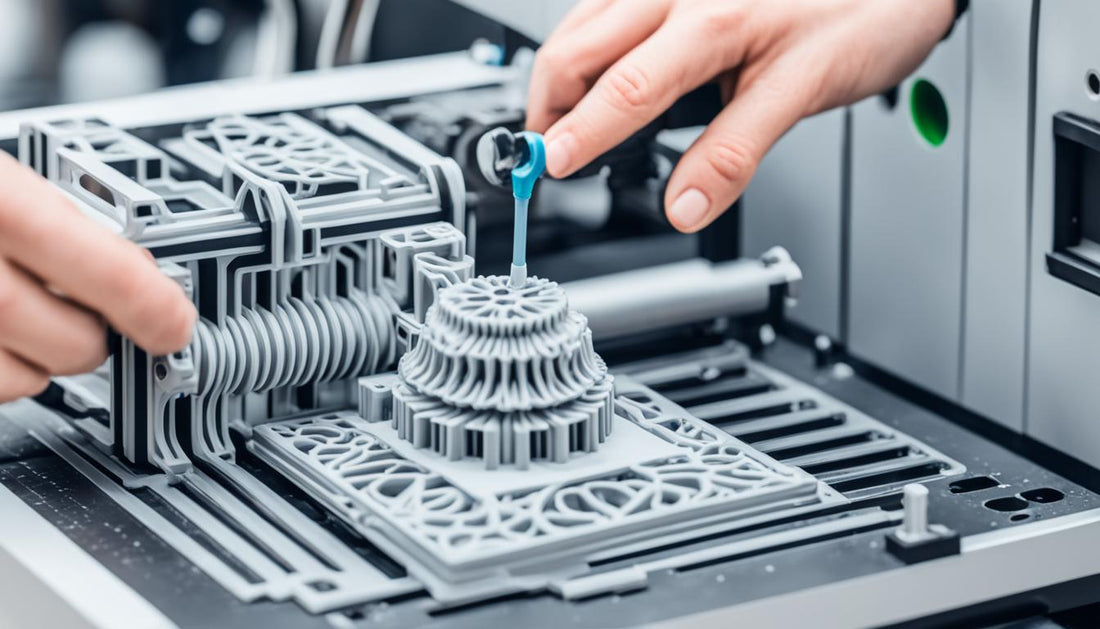3D printing is a fascinating technology that allows you to turn your digital designs into physical objects. However, to achieve the best results, it is important to optimize your 3D models using advanced software features. By leveraging these advanced software features, you can enhance the precision and creativity of your 3D prints.
Key Takeaways:
-
Leveraging advanced 3D printer software features can enhance the precision and creativity of your prints.
- Mesh repair features in 3D modeling software can automatically or manually detect and fix mesh errors in your models.
- Wall thickness adjustment features in 3D modeling software ensure that your models have the appropriate thickness for printing.
- Support structure generation features in 3D modeling software provide additional material to hold up overhangs and bridges during printing.
- Hollowing and infill options in 3D modeling software help reduce material usage and optimize printing time.
Mesh Repair
One common issue with 3D models is errors or defects in the mesh, such as holes, gaps, or inverted faces. These errors can cause problems during the slicing and printing process, resulting in incomplete or distorted prints. To address this, many 3D modeling software tools offer mesh repair features. These features can automatically or manually detect and fix mesh errors, ensuring that your models are ready for printing.
Automatic Mesh Repair
With automatic mesh repair, the software scans your 3D model and identifies any errors in the mesh. It then applies automated algorithms to fix these errors, saving you time and effort. Whether it's filling in gaps, closing holes, or correcting inverted faces, the software intelligently repairs the mesh to ensure a seamless and printable model.
Manual Mesh Repair
In some cases, you may prefer manual control over the mesh repair process. Powerful 3D modeling software allows you to manually select and fix specific areas of the mesh. By closely examining the model and using intuitive tools, you can precisely repair any errors or imperfections, ensuring the highest quality output.
Whether you choose automatic or manual mesh repair, this feature is crucial for optimizing your 3D models. It eliminates the risk of failed prints caused by faulty meshes and ensures that your designs translate accurately into physical objects.
| Mesh Repair Features | Benefits |
|---|---|
| Automated error detection | Efficiently identifies mesh errors |
| Automated error fixing | Saves time and effort |
| Manual selection and fixing | Provides precision and control seamless |
| s and printable models ensures | s successful prints |
Wall Thickness Adjustment
When it comes to optimizing your 3D models for printing, one critical factor to consider is the wall thickness. If the wall thickness is too thin, it can result in a fragile model that may break or collapse during the printing process. On the other hand, if the wall thickness is too thick, you risk wasting material and increasing the print time unnecessarily.
Fortunately, 3D modeling software tools offer wall thickness adjustment features that allow you to measure and modify the thickness according to your printer's specifications and your desired level of strength and detail. By precisely adjusting the wall thickness, you can create prints that strike the perfect balance between durability and efficiency.
Adjusting the wall thickness can be done with ease using 3D modeling software. These powerful tools enable you to visualize the model's thickness and make precise modifications, ensuring that every part of your design meets the requirements. Whether you are working on intricate prototypes or robust functional parts, optimizing the wall thickness is crucial for achieving the desired results.
Why is Wall Thickness Adjustment Important?
The wall thickness of a 3D model directly impacts its structural integrity and overall quality. A properly adjusted wall thickness ensures that your print is stable, durable, and accurately represents your vision. By optimizing the wall thickness, you can achieve:
- Strength and Durability: By setting an appropriate wall thickness, you enhance the overall strength of your 3D prints, making them more resistant to breakage or deformation.
- Material Efficiency: A precisely adjusted wall thickness helps minimize material usage, reducing waste and saving costs in the long run.
- Print Time Optimization: By avoiding excessive wall thickness, you can optimize the print time, enabling you to produce models more efficiently without sacrificing quality.
Best Practices for Wall Thickness Adjustment
When adjusting the wall thickness of your 3D models, keep the following best practices in mind:
- Understand Your Printer's Capability: Different 3D printers have varying requirements and limitations when it comes to wall thickness. Consult your printer's specifications to ensure that the adjusted wall thickness falls within its capabilities.
- Balancing Strength and Detail: Consider the level of strength and detail required for your application. Thicker walls offer increased strength, while thinner walls allow for finer details. Striking a balance that meets your specific needs is crucial.
- Perform Test Prints: Before printing complex or critical parts, it's advisable to perform test prints with different wall thicknesses to evaluate the structural integrity and overall quality of the printed objects.
Optimizing the wall thickness of your 3D models is an essential step in ensuring successful and high-quality prints. By leveraging the wall thickness adjustment features available in 3D modeling software, you can achieve prints that are both structurally sound and visually impressive.
Support Structure Generation
Overhangs and bridges in 3D models can pose challenges during printing, as they can cause sagging, drooping, or curling. To overcome these challenges, support structures can be added to the model. Many 3D modeling software tools offer support generation features that can automatically or manually generate and place support structures. These structures provide additional material to hold up overhangs and bridges during printing and can be removed afterward, ensuring the quality and accuracy of your prints.
Advantages of Support Structures:
- Prevent the collapse or distortion of overhangs and bridges
- Enhance the overall quality and accuracy of 3D prints
- Allow the creation of complex and intricate designs
- Enable the printing of challenging geometries
By utilizing the support generation features in your preferred 3D modeling software, you can optimize your models for successful printing, eliminating the need for manual support structures or compromising the integrity of your design. These features offer a seamless workflow and precise control over the positioning, density, and removal of support structures, resulting in cleaner and more reliable prints.
Support structures provide stability and reinforcement where it's needed, ensuring that your 3D prints come out just as intended.
To demonstrate the effectiveness of support structures, consider the following example:
| Print without Support Structures | Print with Support Structures |
|---|---|
In the first print, without support structures, the overhangs and bridges resulted in a distorted and low-quality print. However, in the second print, with the addition of support structures, the overhangs and bridges were properly supported during printing, resulting in a clean and accurate finished product.
In conclusion, support structure generation is a crucial aspect of optimizing 3D models for successful printing. The advanced features offered by 3D modeling software allow for the automatic or manual placement of support structures, ensuring the quality and accuracy of your prints. By leveraging these features, you can confidently design intricate and complex models, knowing that the necessary support will be provided during the printing process.
Hollowing and Infill Options
To reduce material usage and optimize printing time, 3D modeling software tools offer hollowing and infill options. Hollowing involves creating a cavity inside the model, while infill involves filling the interior of the model with a pattern of material. These features can be adjusted according to your printer's capabilities and your desired strength and detail, allowing for efficient use of resources. Incorporating hollowing and infill options in your 3D models can help save time, reduce material waste, and minimize the weight and stress of your prints.
| Benefits of Hollowing and Infill Options | Example Image |
|---|---|
|
Scaling and Orientation Adjustment
When it comes to optimizing your 3D prints, the size and position of your models play a crucial role. That's where scaling and orientation adjustment come into play. With the help of 3D modeling software tools, you can easily fine-tune the dimensions and position of your models to achieve optimal results.
Scaling: To ensure that your model fits within your printer's build volume and meets your desired output requirements, scaling allows you to adjust the dimensions accordingly. Whether you need to increase or decrease the size of your model, scaling gives you the flexibility to make the necessary adjustments.
Orientation Adjustment: Optimizing the angle and direction of your model is vital for achieving better printing quality. By adjusting the orientation, you can minimize potential printing issues such as overhangs, support material usage, and surface finish. This adjustment ensures that your model is positioned most optimally for a successful print.
3D modeling software tools offer a range of features to simplify scaling and orientation adjustment. These features can be accessed manually or automatically, taking into account various factors such as your printer's settings and the geometry of the model. With just a few clicks, you can fine-tune your models for the best possible print outcomes.
| Benefits of Scaling and Orientation Adjustment |
|---|
| 1. Enhanced print accuracy and quality |
| 2. Optimization of material usage |
| 3. Minimization of support material requirements |
| 4. Reduction of printing time |
By leveraging the scaling and orientation adjustment features provided by 3D modeling software, you can ensure that your prints are precise, efficient, and meet your desired expectations. Don't overlook the importance of these optimization steps to achieve the best results from your 3D printing projects.
Scaling and adjusting the orientation of your models is a critical part of the optimization process for 3D printing. These adjustments enable you to fine-tune the size and position of your models for better print outcomes. Embrace the power of 3D modeling software tools to unleash the full potential of your prints.
Slicing and Previewing
The final step in optimizing 3D models for printing is slicing and previewing. Slicing involves dividing the model into thin layers that can be printed by your printer, while previewing allows you to visualize how the model will look and behave during and after printing.
Many 3D modeling software tools offer slicing and preview features, which allow you to adjust printing parameters and settings such as speed, temperature, layer height, and resolution. These features provide the necessary control over the printing process to ensure optimal results.
By slicing your model, you can determine the path and thickness of each layer, controlling the level of detail and accuracy in your 3D print. This ensures that the printer follows the intended design and minimizes errors or imperfections.
Furthermore, previewing your print allows you to identify any potential issues before starting the printing process. You can visualize the layers, inspect the structure, and detect any overhangs or gaps that may negatively affect the final result.
During the preview stage, you can make adjustments to the design, such as modifying supports, infill density, or orientation, to optimize the print quality and ensure successful outcomes.
Consider utilizing the slicing and previewing features provided by the leading 3D modeling software options available, such as Autodesk Fusion 360, Ultimaker Cura, and Simplify3D. These software tools provide a range of functionalities to enhance your 3D printing experience and bring your designs to life.
"Slicing and previewing your 3D models is crucial to ensure optimal printing results and minimize errors. Take advantage of the advanced features offered by 3D modeling software to achieve the highest level of precision and quality in your prints."
Advantages of Slicing and Previewing:
- Control over printing parameters and settings
- Identification of potential printing issues
- Adjustments to optimize print quality
- Minimization of errors and imperfections
| Software Tools | Slicing and Preview Features |
|---|---|
| Autodesk Fusion 360 | Advanced slicing algorithms for precise control |
| Ultimaker Cura | Layer preview and customizable print settings |
| Simplify3D | Visual preview and support structure modification |
Conclusion
Leveraging advanced software features in 3D printing is key to optimizing your prints and unlocking their full potential. By utilizing features such as mesh repair, wall thickness adjustment, support structure generation, hollowing and infill options, scaling and orientation adjustment, as well as slicing and previewing functionality, you can enhance the precision and creativity of your 3D models.
Whether you are a professional or a hobbyist, these software features provide the necessary tools to ensure high-quality prints. Mesh repair helps address errors in the mesh, ensuring a smooth and complete print. Wall thickness adjustment allows you to optimize the strength and detail of your models. Support structure generation allows for the printing of challenging geometries while hollowing and infill options help save time and material.
Scaling and orientation adjustment features ensure that your models fit your printer's capabilities and enable optimal printing quality. Lastly, slicing and previewing functionality gives you control over the printing process, allowing you to fine-tune parameters and settings for optimal results.
So why wait? Start exploring the top 3D printing software solutions available today and elevate your 3D printing experience to new heights. Leverage these software features to optimize your prints, achieve greater precision, and unleash your creativity in the world of 3D printing.
FAQ
What is mesh repair?
Mesh repair is a feature in 3D modeling software that detects and fixes errors or defects in the mesh of a 3D model, such as holes, gaps, or inverted faces. These errors can cause issues during the slicing and printing process, so mesh repair ensures that your models are ready for printing.
Why is wall thickness adjustment important?
The wall thickness adjustment is vital in optimizing 3D models for printing. If the wall thickness is too thin, the model may break or collapse, while if it is too thick, it may waste material or take longer to print. 3D modeling software tools provide wall thickness adjustment features that allow you to measure and modify the wall thickness according to your printer's specifications and your desired strength and detail.
What are support structures in 3D printing?
Support structures are additional materials added to a 3D model to provide support for overhangs and bridges during the printing process. These structures prevent sagging, drooping, or curling of the model. Many 3D modeling software tools offer support structure generation features that automatically or manually generate and place support structures, ensuring the quality and accuracy of your prints.
How can hollowing and infill options benefit my prints?
Hollowing and infill options in 3D modeling software help to reduce material usage and optimize printing time. Hollowing involves creating a cavity inside the model, while infill involves filling the interior of the model with a pattern of material. By adjusting these options according to your printer's capabilities and your desired strength and detail, you can save time, and resources, and reduce the weight and stress of your prints.
What are scaling and orientation adjustments in 3D printing?
Scaling allows you to adjust the dimensions of your 3D model to fit your printer's build volume and your desired output. Orientation adjustment involves optimizing the angle and direction of your model for better printing quality. Many 3D modeling software tools offer scaling and orientation adjustment features, which can be done automatically or manually, taking into account the printer's settings and the model's geometry.
What is the significance of slicing and previewing in 3D printing software?
Slicing involves dividing the 3D model into thin layers that can be printed by your printer, while previewing allows you to visualize how the model will look and behave during and after printing. 3D modeling software tools offer slicing and preview features, which allow you to adjust printing parameters and settings such as speed, temperature, layer height, and resolution. These features provide control over the printing process to ensure optimal results.
How do advanced software features optimize 3D prints?
By leveraging advanced software features such as mesh repair, wall thickness adjustment, support structure generation, hollowing and infill options, scaling and orientation adjustment, as well as slicing and preview functionality, you can effectively optimize your 3D models for printing. These features enhance the precision and creativity of your prints, allowing you to achieve the best results possible.
Source Links
- https://www.linkedin.com/advice/0/what-most-advanced-features-optimizing-3d-models-printing
- https://blog.geekbuying.com/2023/08/maximizing-3d-printing-effect-with-advanced-slicer-software/
- https://www.3dprinteros.com/3d-printer-management/advanced-3d-printer-slicer-software-optimizing-your-3d-printing-experience