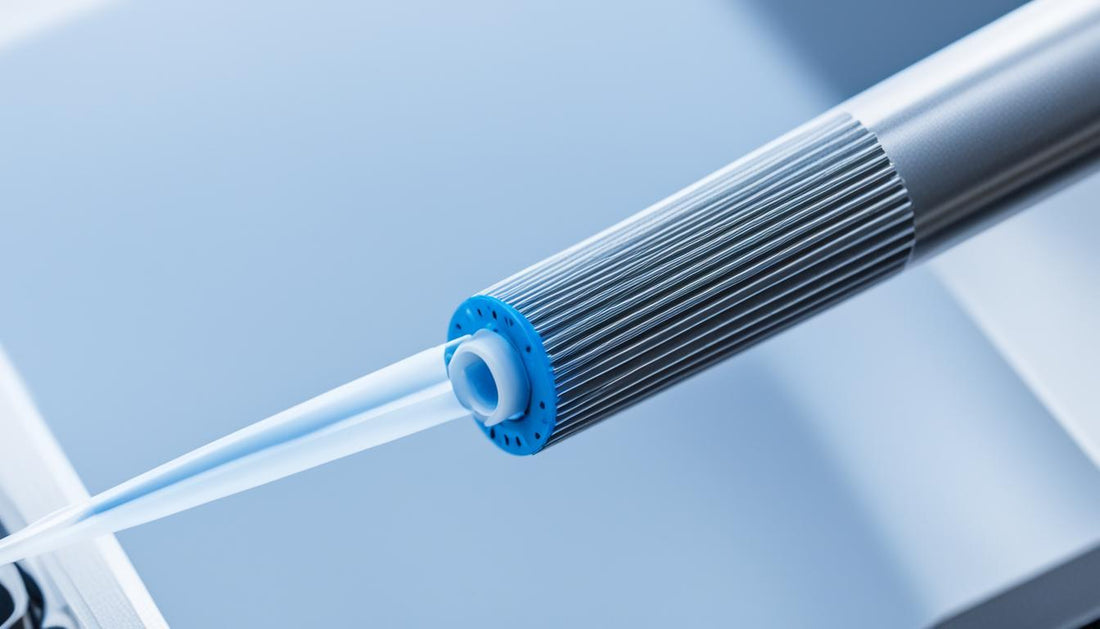Proper calibration is crucial for achieving high-quality prints with a 3D printer. It ensures precise measurements, accurate layer heights, and optimal filament flow. Calibration is the process of fine-tuning various parameters to optimize print quality and troubleshoot any calibration issues that may arise.
Calibration eliminates issues like under/over extrusion, warping, and misalignment, resulting in flawless 3D prints. It offers numerous benefits, including improved print accuracy, enhanced surface finish, reduced print failures, and extended printer lifespan.
Calibrating a 3D printer involves adjusting parameters such as nozzle height, bed leveling, extruder steps, and flow rate. Regular calibration is necessary to maintain accuracy and reliability. Failure to calibrate a 3D printer can lead to dimensional inaccuracies, poor adhesion, and inconsistent layer heights. Therefore, it is essential to understand the importance of calibration and how to perform advanced techniques to optimize your print quality.
Key Takeaways:
- Proper calibration is essential for achieving high-quality 3D prints.
- Calibration eliminates issues like under/over extrusion, warping, and misalignment.
- Benefits of calibration include improved print accuracy, enhanced surface finish, reduced print failures, and extended printer lifespan.
- Calibrating a 3D printer involves adjusting parameters such as nozzle height, bed leveling, extruder steps, and flow rate.
- Regular calibration is necessary to maintain accuracy and reliability.
Understanding the Importance of 3D Printer Calibration
Proper calibration is crucial for achieving high-quality prints with a 3D printer. It ensures precise measurements, accurate layer heights, and optimal filament flow. Calibration eliminates issues like under/over extrusion, warping, and misalignment, resulting in flawless 3D prints.
Benefits of calibration
- Improved print accuracy
- Enhanced surface finish
- Reduced print failures
Calibration allows for consistent results across multiple prints and different materials. It also extends the lifespan of the printer by preventing unnecessary wear and tear.
Calibrating a 3D printer involves adjusting various parameters such as nozzle height, bed leveling, extruder steps, and flow rate. Each adjustment fine-tunes the printer's performance, ensuring optimal functionality.
"Calibration is a simple yet essential process that greatly impacts the quality of your 3D prints."
Regular calibration is necessary to maintain the printer's accuracy and reliability. Failure to calibrate a 3D printer can lead to wasted time, filament, and frustration. Prints may have dimensional inaccuracies, poor adhesion, or inconsistent layer heights.
Calibration is not a one-time task and should be done regularly, especially when upgrading the printer, changing filament types, or encountering issues.
By prioritizing calibration, you can achieve accurate and precise 3D prints with improved print accuracy and overall print quality.
| Benefits of 3D Printer Calibration | Description |
|---|---|
| Improved Print Accuracy | Calibration ensures precise measurements, resulting in accurate prints. |
| Enhanced Surface Finish | Calibration eliminates issues like under/over extrusion, contributing to a smoother surface finish. |
| Reduced Print Failures | Calibration minimizes issues such as warping and misalignment, reducing the chances of failed prints. |
Key Steps for 3D Printer Calibration
Calibrating your 3D printer is crucial for optimal performance. By following these key steps for calibration, you can ensure excellent print results and maximize the capabilities of your printer.
-
Check Bed Leveling
Begin by verifying the level of the print bed. Make sure it is parallel to the print head to ensure even and consistent first layers. Adjust the bed leveling screws or use automatic bed leveling features if available.
-
Measure Extruder Steps
To ensure accurate filament extrusion, it's important to calibrate the extruder steps/mm. This step ensures that the proper amount of filament is pushed through the nozzle. Use a calibration cube or print a specific model to measure the accuracy of extruder steps and adjust accordingly.
-
Fine-Tune Temperature Settings
Temperature plays a significant role in the print quality and adhesion of different filaments. Experiment with various temperature settings to find the optimal temperature range for each filament type. Refer to the manufacturer's recommendations or testing guides for guidance.
-
Test Print Quality
Use calibration models or test prints to evaluate the overall print quality. These models typically include features such as overhangs, bridges, and fine details to assess the printer's performance. Adjust settings such as print speed, cooling, and retraction to achieve the desired results.
-
Adjust Flow Rate
Flow rate adjustment ensures consistent extrusion and prevents under/over extrusion issues. Calibrate the flow rate by printing a calibration cube or wall, measuring the actual dimensions, and adjusting the flow rate multiplier accordingly in your slicing software.
-
Check Belt Tension
Ensure that the belts on your 3D printer are properly tensioned. Tight belts allow for smooth movement and precise positioning of the print head. Loose belts can lead to print defects and inaccuracies. Refer to your printer's manual for instructions on tensioning the belts.
-
Calibrate Z-Axis
Verify the correct layer height by calibrating the Z-axis. This step ensures that each layer is deposited at the desired height. Use calibration prints or models with multiple layers to fine-tune the Z-axis steps/mm settings in your slicer software.
By following these key steps for 3D printer calibration – checking bed leveling, measuring extruder steps, fine-tuning temperature settings, testing print quality, adjusting flow rate, checking belt tension, and calibrating the Z-axis – you can optimize your 3D printer's performance and achieve exceptional print results.
Troubleshooting Common Calibration Issues
Even with proper calibration techniques, 3D printers can encounter common issues that affect print quality. Understanding how to troubleshoot these issues is essential for achieving optimal results. This section will explore some of the most common calibration issues and provide solutions to address them.
Uneven Extrusion
Uneven extrusion occurs when the filament flow is inconsistent, resulting in irregular layers and surface defects. To troubleshoot this issue:
- Check the nozzle height to ensure it is properly leveled.
- Inspect the filament tension to ensure it is not too tight or loose.
- Verify that the bed is properly leveled to maintain consistent extrusion.
Warping
Warping refers to the deformation of printed objects caused by uneven cooling and contraction of the material. To address warping:
- Adjust the bed temperature to promote better adhesion and minimize warping.
- Consider using a heated enclosure to maintain a stable printing environment.
- Apply adhesive solutions such as glue sticks or specialized bed adhesives to improve print adhesion.
Stringing
Stringing occurs when thin strands or strings of filament are left behind during travel moves. To minimize stringing:
- Optimize retraction settings to reduce the risk of filament ooze.
- Lower the nozzle temperature to reduce the material's viscosity and minimize string formation.
Layer Shifting
Layer shifting refers to the misalignment of printed layers, resulting in skewed or shifted objects. To troubleshoot layer shifting:
- Inspect belts, pulleys, and stepper motor connections for any damage or slack.
- Tighten or replace belts as necessary to ensure smooth and precise movement.
Under-Extrusion
Under-extrusion occurs when the printer does not extrude enough filament, leading to weak or incomplete prints. To address under-extrusion:
- Clean or replace a clogged nozzle that may be obstructing proper filament flow.
- Increase the extrusion multiplier or adjust the flow rate to ensure adequate filament flow.
- Check the filament diameter and adjust the slicer settings accordingly.
Over-Extrusion
Over-extrusion happens when the printer extrudes too much filament, causing excess material and misshapen prints. To troubleshoot over-extrusion:
- Calibrate the extruder steps/mm to ensure accurate filament extrusion.
- Reduce the flow rate or adjust the printing speed to prevent excessive filament deposition.
Poor Bed Adhesion
Poor bed adhesion leads to prints detaching from the build plate during printing. To improve bed adhesion:
- Clean the print surface thoroughly to remove any dust or debris.
- Apply a suitable adhesive solution, such as a specialized bed adhesive or tape.
- Adjust the first layer height and speed to ensure proper adhesion to the build plate.
Z-Axis Artifacts
Z-Axis artifacts can manifest as visible layer lines or uneven layer heights. To troubleshoot Z-axis artifacts:
- Verify the alignment of the smooth rods and ensure they are parallel to the print bed.
- Lubricate the lead screw to ensure smooth movement of the Z-axis.
- Check for loose connections in the Z-axis system that may affect its performance.
Nozzle Clogging
Nozzle clogging occurs when debris or partially melted filament obstructs the nozzle opening, resulting in poor extrusion. To address nozzle clogging:
- Use high-quality filament with fewer impurities to reduce the risk of clogging.
- Regularly clean or replace the nozzle to remove any accumulated debris.
- Ensure proper cooling of the printed part to prevent heat creep and filament softening.
Inconsistent Layer Height
Inconsistent layer height can lead to uneven prints and compromised dimensional accuracy. To troubleshoot inconsistent layer height:
- Verify the Z-axis steps/mm calibration to ensure accurate layer height.
- Check for any bent or damaged lead screws that may affect the Z-axis movement.
- Calibrate the slicer settings to ensure the desired layer height is reflected in the print.
By addressing these common calibration issues, you can overcome challenges and achieve better print results with your 3D printer.
| Calibration Issue | Troubleshooting Steps |
|---|---|
| Uneven Extrusion | Check nozzle height, filament tension, and bed leveling. |
| Warping | Adjust bed temperature, use a heated enclosure or apply adhesive solutions. |
| Stringing Optimize | Optimize retraction settings and reduce nozzle temperature. |
| Layer Shifting | Inspect belts, pulleys, and stepper motor connections. |
| Under-Extrusion | Clean or replace a clogged nozzle, adjust the extrusion multiplier, and check filament diameter. |
| Over-Extrusion | Calibrate extruder steps/mm, reduce the flow rate or adjust printing speed. |
| Poor Bed Adhesion | Clean the print surface, apply suitable adhesive, and adjust the first layer settings. |
| Z-Axis Artifacts | Verify smooth rod alignment, lubricate the lead screw and check for loose connections. |
| Nozzle Clogging | Use high-quality filament, clean or replace the nozzle regularly, and ensure proper cooling. |
| Inconsistent Layer Height | Verify Z-axis steps/mm, check for bent or damaged lead screws, and calibrate slicer settings. |
Conclusion
Optimizing 3D prints and troubleshooting calibration issues are critical aspects of mastering the art of 3D printing. Proper calibration is essential for achieving high-quality prints with precise measurements, accurate layer heights, and optimal filament flow. It eliminates common issues like under/over extrusion, warping, and misalignment, resulting in flawless and accurate prints.
Understanding the importance of calibration and its benefits is crucial for achieving exceptional 3D prints. By following key steps for calibration, such as checking bed leveling, adjusting extruder steps, fine-tuning temperature settings, and testing print quality, you can optimize your printer's performance and attain consistent and accurate results across various prints and materials.
Troubleshooting common calibration issues, such as uneven extrusion, warping, stringing, and layer shifting, is also a vital skill. By checking nozzle height, filament tension, and bed leveling, adjusting temperature settings, optimizing retraction, and maintaining proper maintenance, you can overcome these challenges and achieve consistent and flawless prints.
Continuous learning is essential in the field of 3D printing, as technology and techniques are constantly evolving. The journey of mastering 3D printer calibration is ongoing, and exploring different techniques, and best practices, and staying up-to-date with the latest advancements will further enhance your abilities and improve your print results. With regular calibration and a commitment to continuous learning, you can ensure optimal performance and produce exceptional 3D prints that meet your desired specifications.
FAQ
What is the importance of 3D printer calibration?
Proper calibration is crucial for achieving high-quality prints with precise measurements, accurate layer heights, and optimal filament flow. It eliminates issues like under/over extrusion, warping, and misalignment, resulting in flawless 3D prints. Calibration also improves print accuracy, enhances surface finish, and reduces print failures.
What are the key steps for 3D printer calibration?
The key steps for 3D printer calibration include checking bed leveling, measuring extruder steps, fine-tuning temperature settings, testing print quality, adjusting flow rate, checking belt tension, and calibrating the Z-axis.
What are some common calibration issues and how can they be troubleshooted?
Common calibration issues include uneven extrusion, warping, stringing, layer shifting, under-extrusion, over-extrusion, poor bed adhesion, Z-axis artifacts, nozzle clogging, and inconsistent layer height. These issues can be troubleshooted by checking parameters such as nozzle height, filament tension, bed leveling, adjusting temperature settings, optimizing retraction, examining belts and connections, cleaning or replacing the nozzle, and verifying Z-axis steps/mm.
Why is regular calibration necessary for a 3D printer?
Regular calibration is necessary to maintain the printer's accuracy and reliability. Failure to calibrate a 3D printer can lead to dimensional inaccuracies, poor adhesion, inconsistent layer heights, and other print failures. Recalibration may also be required when upgrading the printer, changing filament types, or encountering issues.
What are the benefits of calibrating a 3D printer?
The benefits of calibrating a 3D printer include improved print accuracy, enhanced surface finish, reduced print failures, extended printer lifespan, and consistent results across multiple prints and different materials.