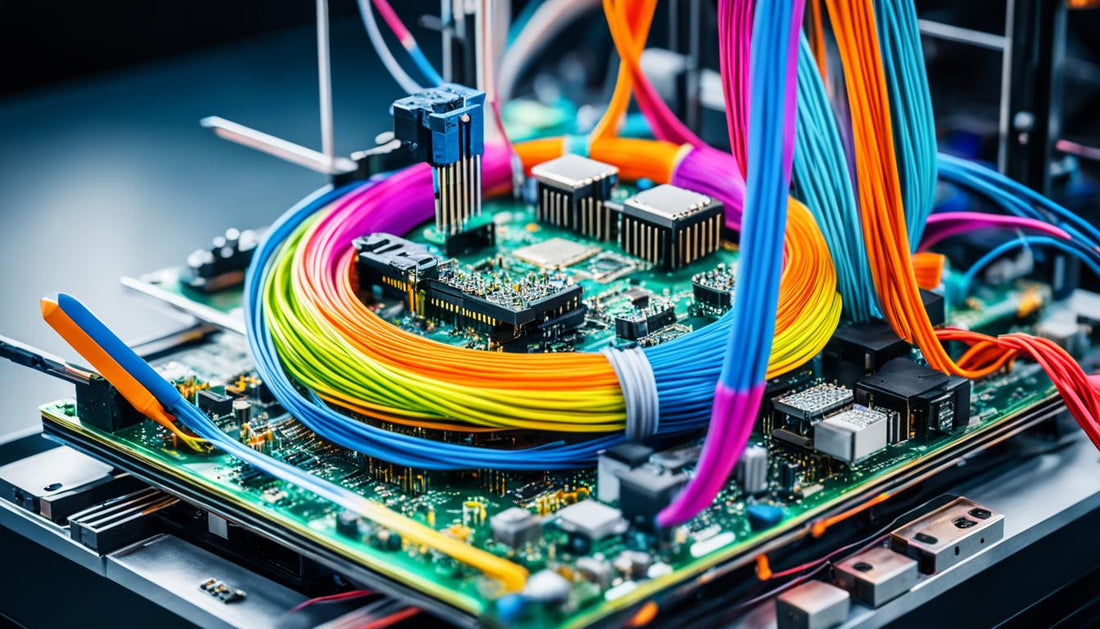3D printing software is an essential component that bridges the gap between digital designs and physical objects in the world of 3D printing. It translates designs, slices models into layers, controls the printer's movement and temperature, and ensures the quality of the final print. Selecting the right software is crucial for achieving desired results, as it affects compatibility, user-friendliness, feature set, support, and the quality of the output.
- Exploring 3D printer software updates is key to optimizing the performance, precision, and quality of your 3D prints.
- Keeping up with the latest 3D printing software advancements ensures you have access to new features and enhancements.
- Regular printer firmware updates are essential for improving compatibility, stability, and overall performance.
- Consider the different categories of 3D printer software, such as 3D modeling, slicing, control, scanner, and simulation software, for different stages of the printing process.
- Remote monitoring software allows for continuous oversight, real-time monitoring, and control of your 3D prints from anywhere, enhancing efficiency and flexibility.
The Categories of 3D Printer Software
When it comes to the world of 3D printing, various categories of software play a crucial role in different aspects of the printing process. Understanding these categories and their functions is essential for achieving precise and efficient results. Let's explore the different types of 3D printer software:
1. 3D Modeling Software
3D modeling software serves as the foundation for creating and designing 3D models. It allows users to unleash their creativity and bring their ideas to life in the digital realm. With features like advanced shape creation, texture mapping, and sculpting tools, 3D modeling software provides the necessary tools to design intricate and detailed models.
2. Slicing Software
Slicing software takes 3D models created in the modeling software and prepares them for printing. This software converts the models into a series of layers and generates the G-code instructions required by the printer. It enables users to adjust settings such as layer thickness, infill density, and support structures, ensuring optimal print quality.
3. Printer Control Software
Printer control software acts as the bridge between the user and the 3D printer. It brings together all the necessary components, such as temperature control, bed leveling, and movement control, to manage the printing process. Printer control software provides a user-friendly interface for users to monitor and control the printer settings and parameters.
4. 3D Scanner Software
3D scanner software is used to create 3D models from physical objects. It allows users to capture the shape and details of real-world objects and convert them into digital models. 3D scanner software utilizes advanced scanning algorithms and point cloud processing techniques to generate accurate and detailed 3D models.
5. 3D Printing Simulation Software
3D printing simulation software plays a vital role in identifying potential issues before the actual printing process. It simulates the printing process and analyzes factors such as movement, material flow, and cooling to detect any flaws or errors. By simulating the print, users can optimize their settings and avoid common printing problems.
| Software Category | Key Features |
|---|---|
| 3D Modeling Software | Advanced shape creation, texture mapping, sculpting tools |
| Slicing Software | Conversion of models into layers, G-code generation, customizable settings |
| Printer Control Software | Temperature control, bed leveling, movement control, user-friendly interface |
| 3D Scanner Software | Object capture, accurate 3D model generation, point cloud processing |
| 3D Printing Simulation Software | Error detection, optimization, prevention of printing problems |
The Importance of Remote Monitoring Software in 3D Printing
Remote monitoring software plays a crucial role in the world of 3D printing, especially in professional and industrial settings. It offers a wide range of benefits, including continuous oversight, increased efficiency and flexibility, quality assurance, and enhanced safety.
With remote monitoring software, you can effortlessly monitor and control the entire 3D printing process from anywhere. This allows for real-time monitoring of the progress, making adjustments, or even stopping the print remotely if needed. The ability to have continuous oversight ensures that you can maintain control over the quality of the print and make timely interventions if any issues arise.
One of the key advantages of remote monitoring software is the ability to receive notifications and alerts. This keeps you informed about the status of your print, ensuring that you can take prompt action if necessary. Additionally, the software enables the creation of time-lapses in the printing process, allowing you to document and analyze the entire print from start to finish.
Another significant benefit of remote monitoring software is its support for multi-printer management. For those with multiple 3D printing machines, the software enables centralized control and monitoring of all printers simultaneously. This streamlines the management process and saves valuable time and resources.
Overall, remote monitoring software revolutionizes the 3D printing experience by offering real-time monitoring, control, and notifications. Its efficiency and flexibility enhance productivity, while its quality assurance and safety features ensure that you achieve optimal results with your prints.
Benefits of Remote Monitoring Software
- Continuous oversight of the 3D printing process
- Efficiency and flexibility in monitoring and control
- Quality assurance for superior print results
- Real-time monitoring of print progress
- Notifications and alerts for timely interventions
- Timelapse creation for documentation and analysis
- Multi-printer management for streamlined control
| Features | Benefits |
|---|---|
| Real-time monitoring | Stay updated on the progress of your 3D prints at all times control |
| l and adjustments make | e necessary changes or stop prints remotely |
| Notifications and alerts | Receive instant alerts and notifications for print status |
| Timelapse creation create | e captivating time-lapses of your 3D printing process |
| Multi-printer management effortlessly | y manage multiple 3D printers from a single interface |
The Integration of AI in 3D Printing
The integration of Artificial Intelligence (AI) in 3D printing has brought about a revolution in the industry, significantly reducing the risk of print failures and ensuring consistent production of high-quality prints. This technological advancement has had a profound impact on the reliability and efficiency of 3D printing processes, ultimately leading to superior print quality and reduced material wastage.
One of the most notable applications of AI in 3D printing is the development of AI-powered failure detection software. This software analyzes printing processes in real time, leveraging sophisticated algorithms to identify potential issues before they result in print failures. By proactively detecting and addressing anomalies, AI-powered failure detection software minimizes the chances of print failures occurring, saving valuable time and resources.
Moreover, AI can continuously learn and adapt. As AI-powered failure detection software detects and addresses failures, it can accumulate knowledge and insights that contribute to the improvement of future 3D print outcomes. The iterative nature of AI enables the software to refine its detection capabilities, enhancing its accuracy and effectiveness over time.
The integration of AI-powered failure detection software in 3D printing significantly reduces the risk of print failures, ensuring consistent production of high-quality prints.
In addition to failure detection, AI also plays a crucial role in ensuring high print quality. Through advanced algorithms, AI can analyze and optimize various parameters of the printing process, such as print speed, temperature, and layer adhesion, to achieve the desired level of quality. By dynamically adjusting these parameters, AI-powered software can maintain optimal print conditions and produce high-quality 3D prints consistently.
Furthermore, AI-powered software can assist in error correction during the printing process. It can detect deviations from the desired outcome and make real-time adjustments to mitigate the impact of errors. This dynamic error correction capability improves the overall accuracy and precision of the prints, delivering exceptional results.
AI Integration in 3D Printing: Benefits at a Glance
- Significantly reduces the risk of print failures
- Ensures consistent production of high-quality prints
- Optimizes printing parameters for superior print quality
- Enables real-time error correction for improved accuracy and precision
The integration of AI in 3D printing represents a remarkable advancement in the industry, with the potential to revolutionize the way objects are manufactured. As AI-powered software continues to evolve and improve, we can expect to see even greater advancements in the quality and efficiency of 3D printing processes.
| Advantages of AI Integration in 3D Printing | |
|---|---|
| Reduces the risk of print failures | |
| Ensures consistent production of high-quality prints | |
| Optimizes printing parameters for superior print quality enables | |
| es real-time error correction for improved accuracy and precision |
The Significance of Firmware in 3D Printing
Firmware plays a crucial role in the world of 3D printing, serving as the bridge between hardware and software. It acts as a program that interprets G-code commands and translates them into specific instructions for the hardware components of a 3D printer.
When it comes to achieving optimal performance and unlocking unique features, firmware changes can make a significant difference. Whether you've made hardware modifications or simply desire faster printing speeds, updating the firmware can enhance your 3D printer's capabilities.
"Firmware is the vital link that translates your software instructions into precise movements and actions executed by your 3D printer. Keeping it up-to-date and tailored to your needs is essential for achieving the desired results."
Ensuring firmware compatibility is crucial when making changes or improvements. Popular firmware options like Marlin, Repetier, Prusa, Klipper, and SmoothieWare offer unique advantages and compatibility with different control boards and printers. These firmware options have gained popularity in the 3D printing community for their reliability and extensive feature sets.
By keeping your firmware updated and exploring the available options, you can achieve faster performance, compatibility with new hardware additions, and access to unique features that enhance your 3D printing experience.
| Firmware | Advantages | Compatibility |
|---|---|---|
| Marlin | Open-source, extensive community support compatible | e with a wide range of control boards and printers |
| Repetier | User-friendly interface, advanced configuration options compatible | e with various control boards and printers |
| Prusa | Optimized for Prusa printers, advanced features designed | d for Prusa control boards and printers |
| Klipper | Innovative architecture, offloading computations | Compatible with Raspberry Pi and other single-board computers |
| SmoothieWare | Smooth and precise movements, easy configuration compatible compatible | e with Smoothie control boards |
Keeping your firmware up to date and exploring the various options available ensures that your 3D printer continues to operate at its best, delivering high-quality prints and taking full advantage of its capabilities.
Klipper Firmware: A Game-Changer in 3D Printing
Klipper firmware is a revolutionary open-source firmware that leverages innovative architecture, offloading computations to external devices. This groundbreaking approach enables faster and more precise movements of 3D printers, enhancing speed and precision throughout the printing process.
One of the key benefits of Klipper firmware is its flexibility and customization options. It provides fine-grained control over printer settings, allowing users to optimize their 3D printing experience according to their specific needs and preferences.
The Klipper firmware also stands out for its real-time updates and continuous improvements, thanks to the active Klipper community. Users can stay up to date with the latest features, bug fixes, and enhancements, ensuring that their 3D printers always operate at their best.
Another notable advantage of Klipper firmware is its support for multiple printers. Whether you have one or several 3D printers, Klipper firmware provides a unified platform to manage and control them, streamlining your workflow and maximizing productivity.
Overall, utilizing Klipper firmware offers numerous benefits and unlocks the full potential of your 3D printers. It unleashes faster speeds, enhances precision, and provides easy configuration options. With Klipper firmware, you can achieve professional-grade results and take your 3D printing projects to the next level.
Getting Started with Klipper Firmware
Installing Klipper firmware on your 3D printer can greatly enhance its performance, precision, and customization capabilities. To begin your Klipper journey, you'll need to gather a few essential components and follow a straightforward installation process.
Hardware Requirements:
Before diving into the firmware installation, ensure that you have the following hardware:
- A 3D printer that is compatible with Klipper firmware. (Check the official Klipper documentation for a list of supported printers.)
- A Raspberry Pi or a similar single-board computer for running Klipper.
- A USB cable for connecting the Raspberry Pi to your 3D printer.
Once you have all the necessary hardware, you're ready to move on to the installation process.
Software Installation:
Follow these steps to install Klipper firmware:
- Download the Klipper firmware from the official GitHub repository. (Insert link here.)
- Flash the Klipper firmware onto the SD card of your Raspberry Pi. Make sure to follow the detailed instructions provided in the Klipper documentation to ensure a successful flashing process.
With the firmware installed on your Raspberry Pi, it's time to configure Klipper for your specific printer.
Configuration and Fine-Tuning:
Configuring Klipper involves adjusting settings according to your printer's specifications. This includes calibrating steps per millimeter, adjusting micro stepping, setting up motion control algorithms, temperature control, and performing calibration tests.
Here are a few initial configuration steps to get you started:
- Connect your Raspberry Pi to your 3D printer using the USB cable.
- Edit the Klipper configuration file to match your printer's hardware and capabilities. This includes specifying the printer type, stepper motor drivers, thermistors, and other relevant settings. Refer to the Klipper documentation for detailed instructions on how to configure your specific printer.
- Save the configuration file and restart Klipper to apply the changes.
Once you have completed the initial configuration, you can fine-tune Klipper to achieve optimal performance and print quality. Experiment with different settings and test prints to find the ideal configuration for your specific needs.
Remember to consult the Klipper documentation, online forums, and communities for additional guidance and support during the installation and configuration process.
Quote:
"By installing Klipper firmware, you can unlock the full potential of your 3D printer, enjoying faster speeds, precise movements, and unparalleled customization options."
Conclusion
As you explore 3D printer software updates, it becomes clear that the right software can significantly optimize the performance, precision, and quality of your 3D prints. One standout solution in the industry is the Klipper firmware, which has proven to be a game-changer for 3D printing enthusiasts and professionals alike.
Klipper firmware stands out by offering faster speeds and enhanced precision, thanks to its innovative architecture that offloads computations to external devices. This ability to distribute computations allows for smoother and more precise movements of 3D printers, resulting in superior print quality.
Flexibility and customization are key benefits of using Klipper firmware. The open-source nature of the firmware provides users with the freedom to fine-tune printer settings and achieve the desired results. Additionally, Klipper firmware receives continuous updates and support from its active community, ensuring ongoing improvements and compatibility with a wide range of 3D printers.
By embracing Klipper firmware, you can unlock the true potential of your 3D printer while staying within a cost-effective solution. Elevate your 3D printing experience, achieve professional-level results, and stay at the forefront of the industry by harnessing the power of Klipper firmware.
FAQ
What is the role of 3D printer software in the 3D printing process?
3D printer software translates designs, slices models into layers, controls printer movement and temperature, and ensures the quality of the final print.
What are the different categories of 3D printer software?
The categories include 3D modeling software, slicing software, printer control software, 3D scanner software, and 3D printing simulation software.
Why is remote monitoring software important in 3D printing?
Remote monitoring software allows users to monitor and control the printing process remotely, ensuring continuous oversight, optimizing time and resources, and enhancing safety.
How does AI integration benefit 3D printing?
AI-powered failure detection software reduces the risk of print failures and ensures the consistent production of high-quality prints.
What is the role of firmware in 3D printing?
Firmware interprets G-code commands and sends instructions to the hardware components of a 3D printer, serving as the bridge between the hardware and software.
What is Klipper firmware and how does it revolutionize 3D printing?
Klipper firmware is an innovative open-source firmware that redistributes computations to external devices, resulting in faster and more precise movements of 3D printers.
How can I get started with Klipper firmware?
To get started, you will need a 3D printer, a Raspberry Pi or similar single-board computer, a USB cable for connection, and the Klipper firmware downloaded from the official GitHub repository.
What are the benefits of using Klipper firmware in 3D printing?
Klipper firmware offers faster speeds, enhanced precision, flexibility, and customization options, as well as ongoing support and updates, unlocking the true potential of 3D printers.