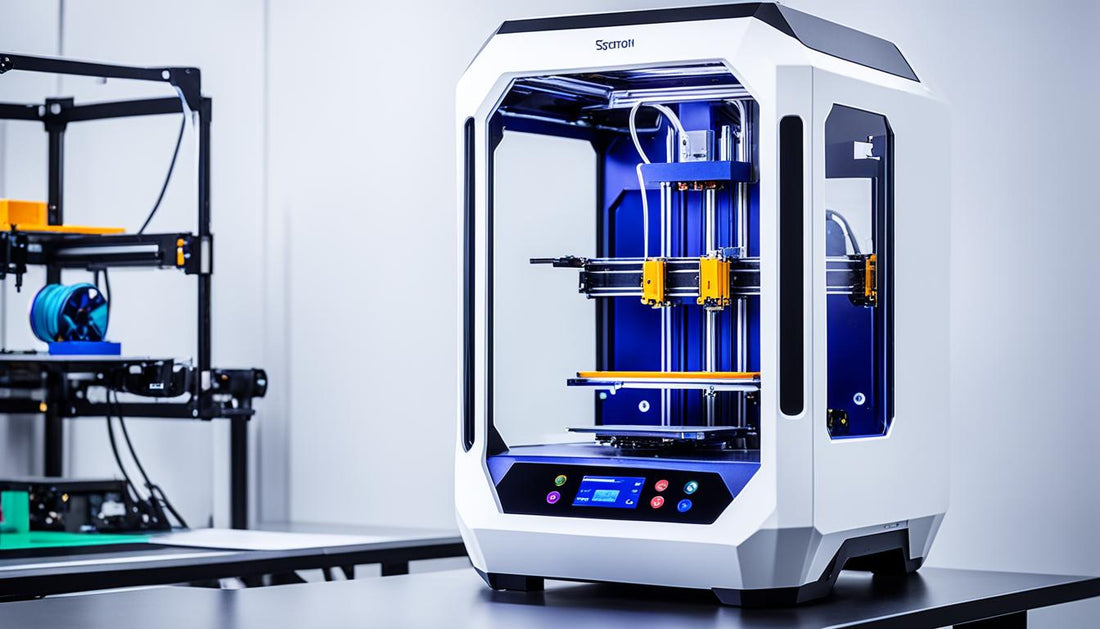Implementing advanced 3D printing strategies can revolutionize your additive manufacturing processes. By optimizing 3D printing techniques and adopting cutting-edge methods, you can enhance the speed, efficiency, and quality of your 3D printed objects. This guide will explore various strategies and tactics to help you maximize the potential of additive manufacturing in your business.
Key Takeaways:
- Implementing advanced 3D printing strategies can optimize your additive manufacturing solutions.
- Explore innovative approaches to enhance speed, efficiency, and quality in 3D printing.
- Maximize the potential of additive manufacturing with cutting-edge techniques and methods.
- Stay ahead in the competitive world of 3D printing by adopting advanced strategies.
- Revolutionize your additive manufacturing processes through optimization and innovation.
Understanding the Importance of Volumetric Extrusion Speed
When evaluating the performance of a 3D printer, it's crucial to go beyond just the mechanical speed, which measures the linear speed of the printer head. While mechanical speed provides a basic understanding of how fast the printer can move, it doesn't tell the whole story.
Instead, one should focus on the maximum volumetric extrusion speed, which takes into account the volume of material that the printer can build per unit of time. This metric provides a more accurate measure of the printer's true speed and efficiency.
Think of it this way: mechanical speed may be like the speed limit on a road, but volumetric extrusion speed is like the actual flow of traffic. Traffic flow reflects the number of vehicles passing through a specific section over a given time, similar to how volumetric extrusion speed reflects the amount of material printed in a specific time frame.
"Don't solely rely on the mechanical speed of a 3D printer. Understanding the volumetric extrusion speed is crucial to assessing its true efficiency and productivity."
By considering the maximum volumetric extrusion speed, you can make better-informed decisions about which 3D printer is right for your needs. A high volumetric extrusion speed means printers can produce more objects or larger parts in less time. It also indicates a higher material flow rate, resulting in more robust and accurate prints.
Comparing different printers based on volumetric extrusion speed allows you to evaluate their capabilities in terms of material deposition. This knowledge is especially vital for industries that require precise manufacturing specifications and have strict time constraints.
To illustrate the significance of this metric, consider the following table that compares three 3D printers:
| Printer Model | Mechanical Speed (mm/s) | Maximum Volumetric Extrusion Speed (mm3/s) |
|---|---|---|
| Printer A | 200 | 800 |
| Printer B | 250 | 1000 |
| Printer C | 300 | 1200 |
In this comparison, Printer C demonstrates the highest mechanical speed. However, taking into account the maximum volumetric extrusion speed, we can see that Printer B offers the greatest material deposition capability, making it more efficient for large-scale projects.
Understanding the importance of volumetric extrusion speed allows you to make informed decisions when selecting a 3D printer that aligns with your specific project requirements. By focusing on this metric, you can ensure optimal productivity, efficiency, and quality throughout your additive manufacturing process.
Optimizing Dual-Extrusion Printers
Dual-extrusion printers offer the capability to simultaneously print both the model and support structures, enhancing the efficiency of your additive manufacturing process. However, the time required for these printers to switch between the two extruders can have a significant impact on overall throughput. To optimize dual-extrusion printing and minimize model-to-support switch over time, consider the following strategies:
Rethink Model Design
One way to minimize the need for support structures is to rethink the design of your models. By making structural adjustments and incorporating self-supporting features, you can reduce the number of support structures required, thereby decreasing the time spent switching between extruders. This not only saves time but also optimizes the overall printing speed.
Utilize Slicing Software
The right slicing software can greatly contribute to the optimization of dual-extrusion printing. Take advantage of advanced features offered by slicing software to replace most of the support structure layers with the model material, thereby minimizing the need for support material. Additionally, consider adding perforation layers to the support structures to make their removal easier and more efficient. This fine-tuning of the slicing software enables you to save valuable time during the printing and post-processing stages.
By implementing these strategies, you can significantly improve the efficiency of dual-extrusion printing. Minimizing the model-to-support switch over time and optimizing the support structure utilization allows you to make the most of your dual-extrusion printer's capabilities, resulting in faster and more streamlined additive manufacturing processes.
Maximizing Printing Time and Post-Processing Efficiency
To increase the overall throughput of your additive manufacturing process, it is crucial to minimize idle time and optimize post-processing efficiency. By implementing the following strategies, you can maximize your printing time and ensure a smooth and streamlined production:
- Pack Parts: Printing multiple parts in a single batch can significantly reduce the number of model-to-support switching cycles. This not only saves time but also minimizes the risk of errors or interruptions in the printing process.
- Reduce Idle Time: When scheduling print jobs, it is recommended to break them down into 24-hour blocks. This approach helps minimize the possibility of a failed print and ensures continuous operation, maximizing productivity.
- Modularize Features: Consider modularizing small features in your designs. This approach increases the strength and flexibility of your printed objects, allowing for easier post-processing and assembly.
By adopting these strategies, you can optimize your additive manufacturing workflow, reduce downtime, and enhance the overall efficiency of your 3D printing operations.
Increase your productivity by packing parts, reducing idle time, and modularizing features.
| Strategy | Benefits |
|---|---|
| Pack Parts | Reduces switching cycles Improves printing efficiency Minimizes errors reduce |
| e Idle Time | Prevents failed prints Ensures continuous operation Maximizes productivity |
| Modularize Features | Increases strength and flexibility Eases post-processing and assembly Enhances overall product quality |
3D Model Preparation with 3DPrinterOS
When it comes to preparing your 3D models for printing, 3DPrinterOS offers a comprehensive suite of tools that can streamline your workflow and ensure high-quality prints. Whether you're a beginner or an experienced 3D printing enthusiast, 3DPrinterOS has the features you need to optimize your prints.
One of the key features of 3DPrinterOS is the STL editor, which allows you to fine-tune the orientation of your models. Proper model orientation plays a crucial role in achieving the best print quality and minimizing the need for support structures. With the STL editor, you can easily rotate, scale, and position your models for optimal printing results.
In addition to model orientation, 3DPrinterOS also provides a printer-type selection feature. This feature allows you to choose the appropriate printer type for your specific model, ensuring compatibility and maximizing print accuracy. By selecting the right printer type, you can avoid potential issues such as filament jamming or misalignment.
Another valuable tool offered by 3DPrinterOS is the analysis feature. With this feature, you can thoroughly analyze your models for support structures, infill rates, and mesh flaws. By identifying areas that require support structures and optimizing infill rates, you can enhance the overall strength and stability of your printed objects. Additionally, the mesh flaw analysis helps you detect and address any imperfections in your models before printing.
With 3DPrinterOS, you can simplify and expedite the model preparation process, freeing up more time for your creative endeavors. Take advantage of the STL editor, printer type selection, and analysis features to achieve exceptional print results. Maximize the potential of your 3D printer and bring your designs to life with ease.
Comparison of Features in 3DPrinterOS
| Features | Description |
|---|---|
| STL Editor | Allows the optimization of model orientation for the best print quality. |
| Printer Type Selection | Enables the selection of the appropriate printer type for enhanced compatibility and accuracy. |
| Analysis | Allows thorough analysis of models for support structures, infill rates, and mesh flaws. |
Conclusion
By implementing advanced additive manufacturing strategies, you can revolutionize your processes and achieve efficient, high-quality prints. Optimizing speed, reducing switchover time, maximizing printing time, and utilizing advanced software tools are key to unlocking the full potential of additive manufacturing.
One of the critical aspects to consider is the importance of volumetric extrusion speed, which goes beyond mechanical speed to measure the volume of material that can be built per unit of time. This metric provides a better gauge of your printer's true speed and efficiency.
In addition, optimizing dual-extrusion printers can significantly impact your overall throughput. Rethinking model designs to minimize the need for support structures and utilizing slicing software to replace support layers with the model material can enhance printing efficiency.
To maximize your printing time and post-processing efficiency, consider strategies such as packing parts in a single batch to reduce model-to-support switching cycles. Breaking down print jobs into 24-hour blocks can minimize the risk of print failures while modularizing small features in the designs can increase strength and flexibility.
Finally, 3DPrinterOS offers a comprehensive suite of tools for 3D model preparation, including an STL editor, model orientation optimization, printer type selection, and analysis for supports, infill rates, and mesh flaws. These advanced software tools streamline the preparation process and help you achieve high-quality prints.
By adopting these advanced additive manufacturing strategies, you can accelerate your return on investment and gain a competitive edge in the dynamic world of additive manufacturing.
FAQ
What are some advanced 3D printing strategies?
Implementing advanced 3D printing strategies involves optimizing 3D printing techniques and adopting cutting-edge methods to enhance the speed, efficiency, and quality of your 3D printed objects. These strategies can revolutionize your additive manufacturing processes and help you achieve efficient, high-quality prints.
What is the importance of volumetric extrusion speed in evaluating 3D printer performance?
When evaluating the performance of a 3D printer, it's important to look beyond just the mechanical speed. Instead, focus on the maximum volumetric extrusion speed, which takes into account the volume of material that the printer can build per unit of time. This metric provides a better gauge of the printer's true speed and efficiency.
How can I optimize dual-extrusion printing?
To optimize dual-extrusion printing, consider rethinking the design of your models to minimize the need for support structures. Additionally, utilize the slicing software to replace most of the support structure layers with the model material and add perforation layers for easy removal. This can significantly reduce the time it takes for the printer to switch between the two extruders and improve overall throughput.
How can I maximize printing time and post-processing efficiency?
To maximize printing time and post-processing efficiency, consider strategies that minimize idle time and optimize the overall process. Print multiple parts in a single batch to reduce the number of model-to-support switching cycles. When scheduling print jobs, break them down into 24-hour blocks to minimize the risk of a failed print. Additionally, modularize small features in your designs to increase strength and flexibility.
How can 3DPrinterOS help with 3D model preparation?
3DPrinterOS offers a comprehensive suite of tools to prepare your 3D models for printing. The STL editor allows you to optimize the orientation of your models, ensuring the best print quality. You can also select the appropriate printer type and analyze the model for supports, infill rates, and mesh flaws. With 3DPrinterOS, you can streamline the preparation process and achieve high-quality prints.
What are some advanced additive manufacturing strategies?
By implementing advanced additive manufacturing strategies, such as optimizing speed, reducing switchover time, maximizing printing time, and using advanced software tools, you can revolutionize your additive manufacturing processes. These strategies can help you achieve efficient, high-quality prints and accelerate your return on investment in the competitive world of additive manufacturing.