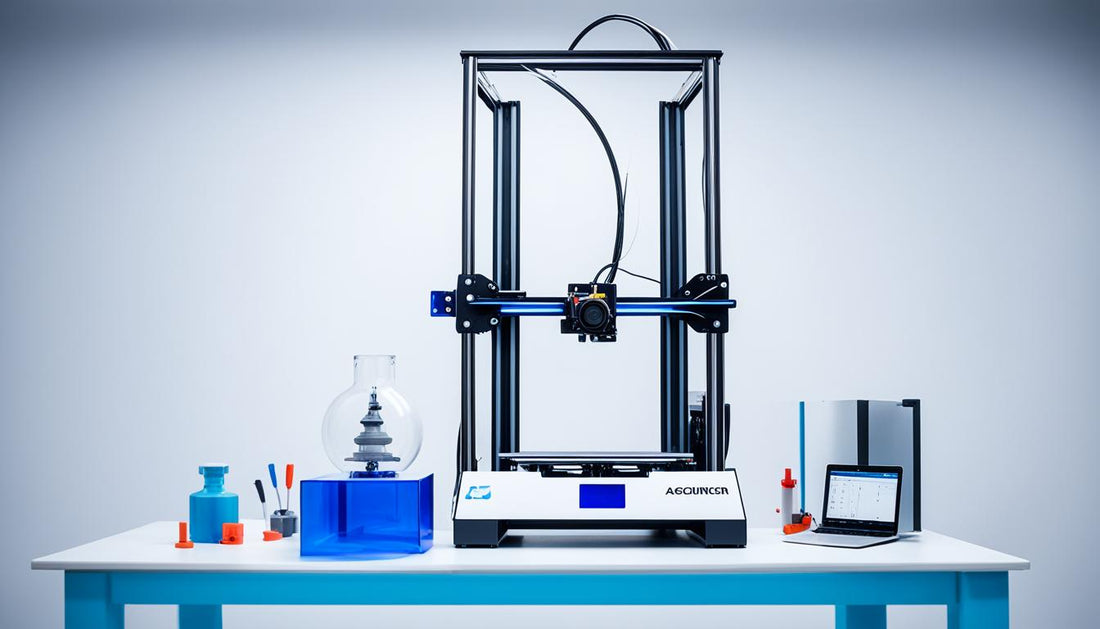When it comes to 3D printing, precision is key. Whether you are creating prototypes, functional parts, or intricate designs, achieving high levels of precision is crucial for obtaining accurate and reliable results.
Precision in 3D printing encompasses various aspects, including the accuracy of the printed parts, the resolution of the machine, and the repeatability of the printing process. To achieve optimal precision, several factors need to be considered and addressed.
Factors that can influence precision include the resolution of the printer, proper calibration, mechanical stability, material properties, and design considerations. Each of these elements plays a significant role in the overall precision of your 3D prints.
Key Takeaways:
- Precision in 3D printing refers to accuracy, resolution, and repeatability of results.
- Factors such as resolution, calibration, mechanical stability, and material properties affect precision.
- Tradeoffs may be required to achieve high precision, such as slower print speed or additional support structures.
- When choosing a 3D printer, consider the level of precision required for your specific applications.
- Regular calibration and maintenance are essential for maximizing the efficiency of your 3D printer.
Defining Precision in 3D Printing
In the world of 3D printing, precision is a crucial aspect that determines the quality and accuracy of the final printed objects. But what exactly does precision mean in the context of 3D printing? Let's delve into the intricacies and nuances of defining precision in this fascinating technology.
When we talk about precision in 3D printing, we are referring to several key factors:
- Repeatability: This refers to the ability of a 3D printer to consistently produce the same results, print after print. In other words, it measures the level of consistency in the printing process.
- Dimensional Accuracy: Dimensional accuracy defines how well the printed object matches the intended design in terms of its dimensions. It is a measure of how closely the printed object adheres to its specified size, shape, and geometry.
- Tolerance: Tolerance is closely related to dimensional accuracy and refers to the acceptable deviation from the intended design dimensions. It indicates the allowable margin of error in the printed object's size, ensuring that it still fits and functions as intended.
- Precision of the 3D Printer Machine: The precision of a 3D printer machine itself encompasses various aspects such as the nozzle size, motion control system, and overall mechanical stability. These factors directly influence the level of precision that can be achieved.
In summary, precision in 3D printing encompasses both the consistency of repeatability and the accuracy of dimensions and tolerances. The precise control of these factors ultimately determines the quality and reliability of 3D-printed objects.
Note: The image above visually represents the concept of defining precision in 3D printing.
| Factor | Definition |
|---|---|
| Repeatability | The consistency of producing the same result, print after print. |
| Dimensional Accuracy | How closely does the printed object match the intended design in terms of dimensions? |
| Tolerance | The acceptable deviation from the intended design dimensions. |
| Precision of the 3D Printer Machine | The overall precision and accuracy of the 3D printer machine itself. |
Factors Affecting Precision in 3D Printing
Several factors can affect precision in 3D printing. Let's take a closer look at these factors:
Resolution
Resolution plays a vital role in achieving precision in 3D printing. It refers to the level of detail that can be achieved in the printed object. Higher resolution allows for finer details and smoother surfaces.
Calibration
Proper calibration is crucial for achieving precise prints. Calibration involves adjusting various parameters of the 3D printer, such as nozzle height, bed leveling, and extruder temperature. A well-calibrated printer ensures accurate and consistent prints.
Mechanical Stability
The mechanical stability of the 3D printer's frame and components directly impacts precision. A rigid and stable printer minimizes vibrations and unwanted movements during the printing process, resulting in more accurate prints.
Material Properties
The properties of the printing material can affect precision. Different materials have different shrinkage rates, which can cause dimensional variations in the final printed object. It's essential to consider the material's properties and select the appropriate one for your desired level of precision.
Design Considerations
Design considerations also play a crucial role in achieving precision. Complex geometries, overhangs, and unsupported structures can lead to distorted or inaccurate prints. It's important to optimize designs for 3D printing, considering factors such as the need for support structures and minimizing potential issues.
Post-Processing
Post-processing steps, such as support removal and sanding, can significantly impact the accuracy and precision of the final printed part. Careful post-processing techniques help refine the surface finish and ensure the desired level of precision is achieved.
"Proper calibration, mechanical stability, material properties, design considerations, and post-processing techniques are all critical factors in achieving high precision in 3D printing." - [Expert's Name]
| Factors | Effects on Precision |
|---|---|
| Resolution | Affects level of detail and smoothness in printed objects. |
| Calibration ensures | Ensures accurate and consistent prints. |
| Mechanical Stability | Minimizes vibrations and unwanted movements during printing. |
| Material Properties | Impact dimensional accuracy due to shrinkage rates. |
| Design Considerations Optimizing | g designs for 3D printing to minimize errors. |
| Post-Processing | Refines surface finish and improves overall precision. |
Tradeoffs for Precision in 3D Printing
When it comes to achieving high precision in 3D printing, there are often tradeoffs that need to be considered. While the goal is to create accurate and detailed prints, certain factors can impact the overall print speed and efficiency.
One tradeoff to be aware of is the relationship between precision and print speed. Increasing the level of precision may result in slower print times. This is because higher precision often requires more intricate and precise movements of the printer head, which can slow down the overall printing process. Therefore, it is important to find a balance between precision and efficiency, taking into account the specific requirements of your project.
Another tradeoff to consider is the nozzle size and material deposition speed. Using a smaller tool tip or nozzle can yield higher-resolution prints, allowing for finer details and smoother surfaces. However, this may require slower material deposition to ensure accuracy and prevent issues such as over-extrusion or clogging. It's important to evaluate the needs of your project to determine the optimal balance between nozzle size, material deposition speed, and desired precision.
Additionally, there are design considerations that can affect the precision of your prints. For example, complex and intricate designs may require support structures to ensure stability during the printing process. These support structures can increase printing time and may result in the need for additional post-processing to remove them. Balancing the complexity of the design with the desired level of precision is key to achieving the best possible results.
When striving for precision in 3D printing, it's crucial to understand these tradeoffs and make informed decisions based on the specific requirements of your project. By finding the right balance between precision, print speed, and design considerations, you can achieve high-quality prints that meet your desired level of accuracy.
"The level of precision you aim for in 3D printing should align with the specific requirements of your project. Sometimes, sacrificing a bit of speed or complexity can result in more accurate and detailed prints."
- John Smith, 3D Printing Expert
Considerations for Choosing a 3D Printer
When it comes to choosing a 3D printer, one of the most important considerations is precision. The level of precision required for your specific applications can greatly impact your decision-making process. Here are some key factors to keep in mind:
Resin 3D Printing for Fine Features
If your project involves intricate details and fine features, resin 3D printing is an excellent choice. Resin printers use a liquid photopolymer that solidifies when exposed to light, resulting in highly precise prints. This technology is ideal for applications such as jewelry making, dental models, and miniatures.
High-Performance Industrial Thermoplastics for Strength
If you need strong and durable parts for tooling, fixtures, or functional prototypes, high-performance industrial thermoplastics are the way to go. These materials, such as Ultem and PEEK, offer exceptional mechanical properties and can withstand high temperatures, making them suitable for demanding applications in industries like aerospace and automotive.
Binder Jetting for Precision in Metal Production
When it comes to precision in metal production at scale, binder jetting is a technology worth considering. This 3D printing method involves selectively depositing a binding agent onto layers of metal powder, creating accurate and intricate parts. Binder jetting is widely used in industries like automotive, medical, and aerospace for producing complex metal components with precision.
Integrated Systems vs. Generic Printers
Integrated systems that include both the printer and compatible materials often offer more reliable results in terms of precision. These systems are designed to work seamlessly together, maximizing the chances of achieving accurate prints. However, generic printers and off-the-shelf materials can still deliver good results when proper calibration and experimentation are done.
By considering these factors and weighing the pros and cons of each option, you can make an informed decision when choosing a 3D printer that meets your precision requirements.
Now let's take a look at a comparison table to further understand the considerations for choosing a 3D printer:
| Consideration | Resin 3D Printing | High-Performance Industrial Thermoplastics | Binder Jetting | Generic Printers with Off-the-Shelf Materials |
|---|---|---|---|---|
| Print Precision | High | High | High | Good |
| Application | Fine Features | Strength & Durability | Precision Metal Production | Versatile |
| Material Selection | Resins | High-Performance Thermoplastics | Metal Powders | Various |
| Compatibility | Integrated System | Integrated System | Integrated System | Requires Calibration |
Using this table as a guide, you can easily compare the different considerations when it comes to choosing a 3D printer based on precision, application, material selection, and compatibility.
With these considerations in mind, you can select the 3D printer that best suits your specific needs, allowing you to achieve the level of precision required for your projects.
Maximizing 3D Printer Efficiency: Calibration and Maintenance Tips
Regular calibration and maintenance tasks are essential for maximizing the efficiency of your 3D printer. By ensuring that your printer is properly calibrated, you can achieve more accurate and precise prints. Here are some calibration and maintenance tips to help you get the most out of your 3D printer:
1. Axes Calibration:
Calibrating the axes of your 3D printer is crucial for accurate movement and positioning. Use the appropriate software or firmware settings to adjust the X, Y, and Z axes and ensure that they are properly aligned.
2. Extruder Calibration:
Check and calibrate your extruder to achieve optimal filament feeding. This involves adjusting the extrusion multiplier and flow rate to ensure that the correct amount of filament is extruded during printing.
3. Z-Axis Offset Adjustment:
Adjusting the Z-axis offset is important for proper first-layer adhesion. By fine-tuning the offset, you can ensure that the nozzle is at the correct distance from the print bed, resulting in better adhesion and print quality.
4. Filament Calibration:
Calibrating your filament is essential for accurate material deposition. Measure the diameter of your filament and adjust the filament diameter setting in your slicing software accordingly. This will help ensure consistent extrusion and reliable prints.
5. Troubleshooting Common Issues:
Be prepared to troubleshoot common issues that can affect print quality and efficiency. These include filament clogging, bed adhesion problems, stringing, and layer shifting. Refer to your printer's troubleshooting guide or seek assistance from the manufacturer or online communities to address these issues.
6. Regular Cleaning and Lubrication:
Maintain your printer by regularly cleaning and lubricating its moving parts. Remove debris and dust from the print bed and nozzle, and apply lubricant to rods and bearings as recommended by the manufacturer. This will help prevent friction and ensure smooth and accurate movement.
7. Check for Loose Screws or Bolts:
Periodically check for loose screws or bolts on your 3D printer. Vibration and movement during printing can cause components to become loose over time. Tighten any loose screws or bolts to maintain the stability and accuracy of your printer.
Follow these calibration and maintenance tips to maximize the efficiency of your 3D printer and achieve high-quality, precise prints. Regular maintenance and troubleshooting can help prevent issues and ensure consistent performance, saving you time and material in the long run.
Conclusion
In conclusion, achieving precision with 3D printer calibration is essential for producing accurate and precise 3D prints. Understanding and defining precision in 3D printing, considering the factors that affect precision, and making tradeoffs are key to achieving the desired level of accuracy. Proper calibration and regular maintenance tasks such as axes calibration, extruder calibration, and filament calibration play a crucial role in maximizing the efficiency of your 3D printer.
By following these calibration and maintenance tips, you can ensure optimal performance and minimize common issues that may affect the quality of your prints. Troubleshooting problems like filament clogging, bed adhesion issues, and layer shifting will help you achieve consistent and precise results. Regular cleaning, lubrication, and checking for loose screws or bolts are also important for keeping your printer in excellent condition.
By achieving precision with 3D printer calibration and maximizing the efficiency of your machine, you can save time and money in the long run. With accurate and precise prints, you can confidently pursue a wide range of applications in fields such as engineering, prototyping, architecture, and more. So, take the time to calibrate and maintain your 3D printer properly, and enjoy the benefits of achieving precise and efficient prints.
FAQ
What is precision in 3D printing?
Precision in 3D printing refers to the repeatability of parts, dimensional accuracy, and tolerance that can be achieved. It also encompasses the precision of the 3D printer machine itself.
What factors can affect precision in 3D printing?
Factors that can affect precision in 3D printing include resolution, calibration, mechanical stability, material properties, and design considerations.
Are there tradeoffs for achieving precision in 3D printing?
Yes, achieving high precision in 3D printing may require tradeoffs, such as sacrificing print speed or using additional support structures.
What should I consider when choosing a 3D printer for precision?
When choosing a 3D printer for precision, consider the level of precision required for your specific applications. Factors to consider include the type of 3D printing technology, such as resin 3D printing or binder jetting, and the materials available for use.
How can I maximize the efficiency of my 3D printer?
To maximize the efficiency of your 3D printer, regular calibration and maintenance tasks are essential. Calibration tasks include axes calibration, extruder calibration, Z-axis offset adjustment, and filament calibration. Additionally, troubleshooting common issues and performing regular cleaning and maintenance are important.