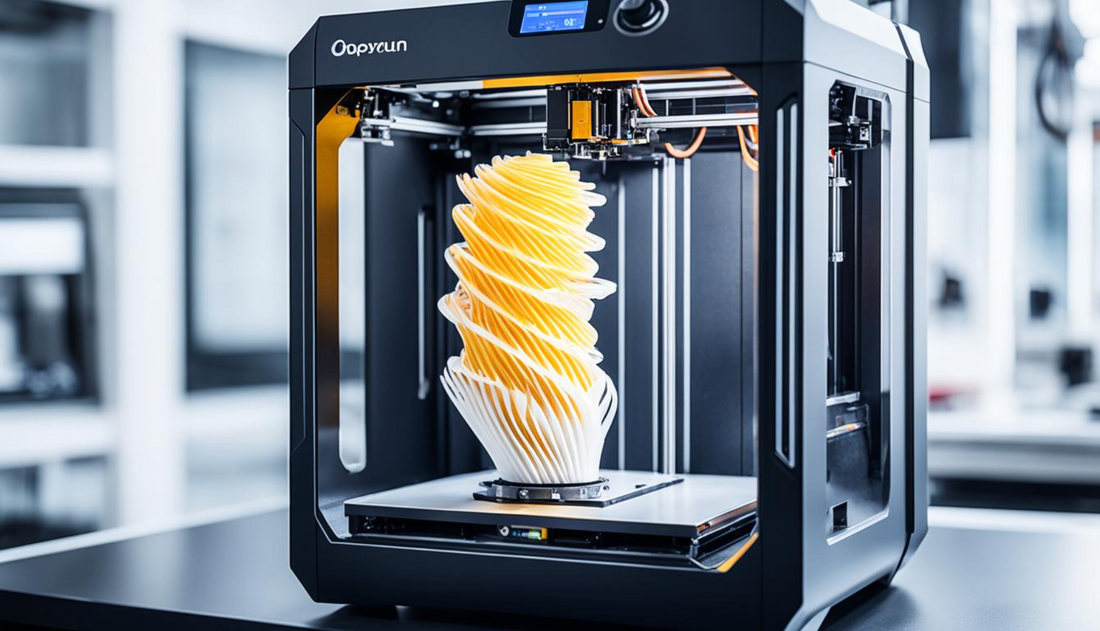In order to achieve top-quality prints with your 3D printer, there are several important tips to keep in mind. These tips include leveling the bed and setting the nozzle height correctly, maintaining an optimum nozzle temperature, using different building plates for different effects, not over tightening the belts, and regularly replacing the nozzle. By following these tips, even beginners can achieve professional-looking prints every time.
- Properly level the bed and set the nozzle height before every print.
- Maintain the optimum nozzle temperature for high-quality prints.
- Experiment with different building plates to create different effects.
- Regularly replace the nozzle and keep your 3D printer well-maintained.
Level the Bed & Set the Nozzle Height
Properly leveling the bed of your 3D printer and setting the nozzle height are vital maintenance tips for achieving successful prints. Calibrating a 3D printer's bed ensures that the filament adheres properly to the bed surface, preventing any issues during printing. It also helps in achieving consistent layer height and print accuracy.
Setting the nozzle height determines the optimal distance between the nozzle and the bed. If the nozzle is too close to the bed, it may result in the filament getting squished, leading to poor print quality. On the other hand, if the nozzle is too far from the bed, the filament may fail to adhere properly, resulting in incomplete or warped prints.
To ensure accurate and high-quality prints, it is essential to level the bed and set the nozzle height before every print. This helps in achieving the desired level of adhesion, preventing issues such as first-layer adhesion failure or warping.
Tips for Leveling the Bed:
- Start with a clean and debris-free bed.
- Use a reliable bed leveling process recommended by your printer manufacturer.
- Check and adjust the four corners of the bed, as well as the center, to ensure an even level.
- Use a piece of paper or a feeler gauge to determine the correct distance between the nozzle and the bed. It should allow a slight drag on the paper.
- Repeat the leveling process until the bed is uniformly leveled.
Tips for Setting the Nozzle Height:
- Use the leveling process to set the initial nozzle height.
- Consider the recommended nozzle height specific to your printer and filament type.
- Make small adjustments to the nozzle height during the first layer of the print if necessary.
By following these calibrating and maintenance tips for your 3D printer, you can achieve accurate and high-quality prints consistently. Remember to regularly perform these steps before each print to ensure optimal print quality.
Keep an Optimum Nozzle Temperature
One of the key factors that determine the quality of your 3D prints is maintaining the optimum nozzle temperature. The nozzle temperature directly affects how well the filament melts and flows, ultimately impacting the overall print quality.
To achieve the best results, it's essential to know the recommended temperature range for your specific filament material. Different filaments require different temperatures for optimal performance. Adjusting the nozzle temperature according to the manufacturer's guidelines ensures that the filament is melted to the right consistency, promoting smooth and accurate printing.
However, nozzle temperature alone is not the only consideration. Other factors such as filament quality, bed leveling, and print speed also play a significant role in achieving high-quality prints. It's important to find the right balance between all these critical factors to optimize your print quality.
Factors to Consider for Optimal Print Quality
- Slicer Settings: Use the appropriate slicer settings for your 3D printer to ensure the correct nozzle temperature is set. Slicer software allows you to customize various parameters, including temperature, layer height, and print speed.
- Filament Quality: Choose high-quality filaments from reputable manufacturers. Inconsistent filament diameter and impurities can lead to printing issues, affecting the overall print quality.
Check out these great Filaments

- Bed Leveling: Properly level the print bed to ensure a uniform distance between the nozzle and the bed. This ensures consistent layer adhesion and prevents print defects caused by uneven surfaces.
- Print Speed: Optimize the print speed according to your printer's capabilities and the complexity of the model. Printing too fast can result in poor print quality, whereas printing too slow can lead to excessive filament melting and potential imperfections.
By considering these factors and maintaining the optimum nozzle temperature, you can enhance the overall quality of your 3D prints. Experiment with different slicer settings, test various filament materials, and fine-tune your print settings to achieve the best results for your specific projects.
| Factors to Consider | Impact on Print Quality |
|---|---|
| Slicer Settings | Ensure the correct nozzle temperature is set to optimize filament melting and flow. |
| Filament Quality | Choose high-quality filaments to avoid inconsistencies and impurities that can affect print quality. |
| Bed Leveling | Properly level the bed for consistent layer adhesion and prevent print defects. |
| Print Speed | Optimize print speed for efficient printing without compromising quality. |
Use Different Building Plates to Create Different Effects
The building plate used in 3D printing plays a significant role in the quality of the print surface. Different building plates, made of various materials, textures, sizes, and shapes, can create unique effects on the final print. Experimenting with different building plates allows you to unlock new possibilities and improve the overall print quality.
One popular option is using glass building plates, which provide excellent adhesion for your prints. The smooth surface of glass allows for a reliable first layer, resulting in better print quality. Glass plates also provide a flat and even base, reducing the chance of warping and enabling accurate prints.
Polypropylene plates are another option worth considering. These plates are particularly suitable for specific materials that require a low friction surface, such as flexible filaments. The porous and non-stick nature of polypropylene allows the filament to flow smoothly, resulting in improved print quality for these materials.
Alternatively, aluminum plates offer durability and resistance to warping. The stability of aluminum helps maintain a level print bed, preserving the accuracy of your prints. Additionally, aluminum plates often come with a textured surface, which can create interesting effects on the final print.
| Building Plate | Material | Advantages |
|---|---|---|
| Glass | Smooth, transparent material | Excellent adhesion, reduces warping, accurate prints with a reliable first layer |
| Polypropylene | Porous, non-stick material | Low friction surface, suitable for flexible filaments, improved print quality for specific materials |
| Aluminum | Durable, stable material | Resistance to warping, textured surface for unique print effects, maintains level print bed |
By investing in different building plates and exploring their unique properties, you can enhance your 3D printing experience and achieve improved print quality. Consider the characteristics of each plate and choose the one that best suits your specific printing needs and desired effects.
Replace Your Nozzle with a Fresh One and Keep Your 3D Printer Well-Maintained
Regularly replacing the nozzle of your 3D printer is crucial for troubleshooting any potential issues and maintaining high print quality. Over time, nozzles can become worn down, clogged, or damaged, resulting in poor print performance. By replacing your nozzle with a fresh one, you can ensure consistent and accurate prints every time.
When choosing a new nozzle, it's important to consider the size and material that best suits your printing needs. Nozzles come in different diameters, which affects the level of detail and speed of your prints. Additionally, different materials, such as brass or stainless steel, offer varying degrees of durability and heat resistance. Selecting the right nozzle specifications is key to achieving optimal results.
In addition to nozzle replacement, regular maintenance is essential to keeping your 3D printer in top-notch condition. Cleaning the nozzle and ensuring it remains free from any filament residue or debris is crucial for preventing clogs and other issues. Furthermore, regularly checking and leveling the print bed, as well as inspecting other components like belts and motors, will help keep your printer operating smoothly.
By prioritizing nozzle replacement and proper maintenance, you can troubleshoot common 3D printer issues and ensure optimal performance. Consistently taking care of your printer will result in high-quality prints and a smoother printing experience overall.
FAQ
Why is leveling the bed and setting the nozzle height important?
Leveling the bed ensures proper adhesion of the filament to the bed, while setting the nozzle height determines the distance between the nozzle and the bed, impacting print quality. These steps should be done before every print.
How does maintaining an optimum nozzle temperature affect print quality?
The nozzle temperature determines how well the filament melts and flows. Maintaining the correct temperature for your filament, considering factors like filament quality, bed leveling, and print speed, can improve the overall print quality.
What role does the building plate play in 3D printing?
Different building plates made of various materials, textures, sizes, and shapes create different effects on the final print. Glass plates offer excellent adhesion, polypropylene plates are suitable for specific materials, and aluminum plates are durable and resistant to warping.
Why should I regularly replace the nozzle of my 3D printer?
Nozzles can become worn down, clogged, or damaged over time, leading to poor print quality. Replacing the nozzle and keeping your printer well-maintained by cleaning the nozzle, leveling the bed, and checking other components is crucial for optimal performance.